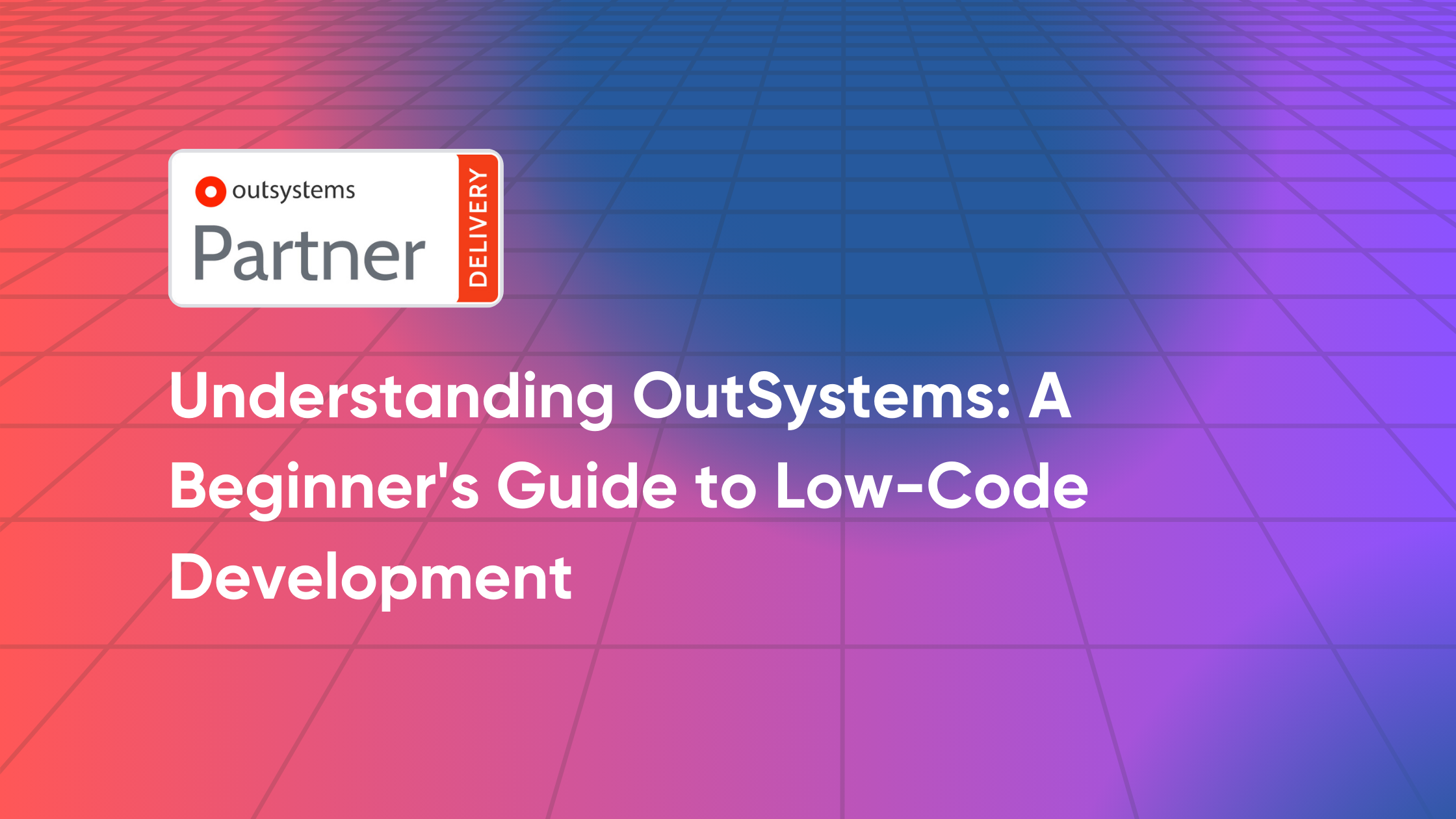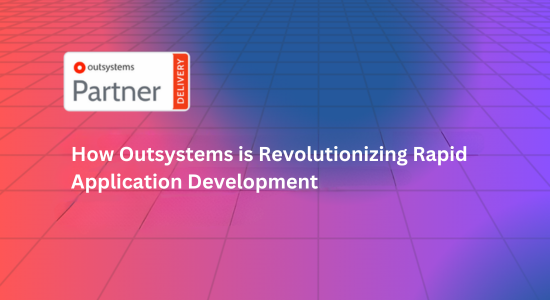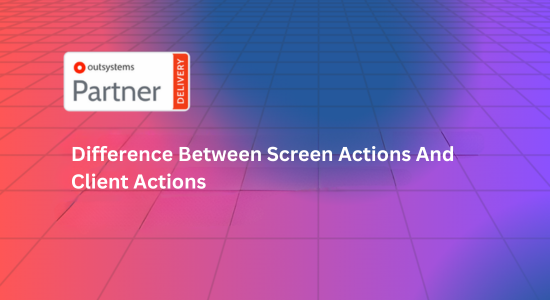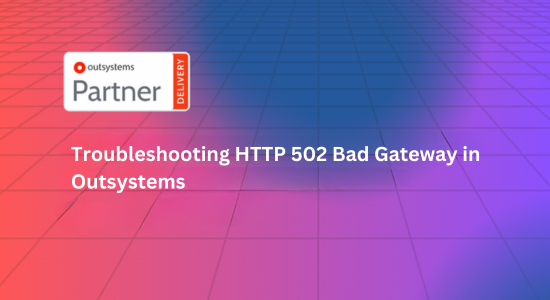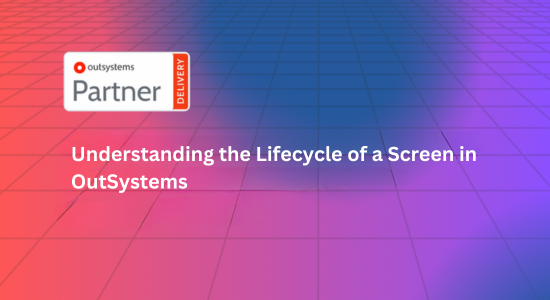In today’s fast-paced digital world, businesses need to innovate quickly to stay competitive. Traditional software development methods, while robust, can be time-consuming and complex. Enter OutSystems—a leading low-code development platform that promises to streamline application development and accelerate digital transformation. This guide will walk you through the basics of OutSystems, helping beginners understand its features, benefits, and how it fits into the modern development landscape.
What is Low-Code Development?
Before diving into OutSystems, let’s briefly explore what low-code development entails. Low-code platforms are designed to simplify the app development process. They provide a visual development environment where users can drag and drop components, configure data models, and define workflows without extensive coding. This approach enables faster development cycles, reduces the need for deep technical expertise, and makes app creation more accessible to a wider audience.
Introducing OutSystems
OutSystems is a leading low-code development platform that empowers businesses to build, deploy, and manage applications with minimal hand-coding. Founded in 2001, OutSystems has evolved into a robust platform that supports a wide range of applications, from simple web apps to complex enterprise solutions. Its visual development environment and pre-built templates facilitate rapid application development, making it a popular choice among organizations looking to speed up their digital initiatives.
Key Features of OutSystems
1. Visual Development Interface
OutSystems offers a drag-and-drop interface that allows developers to design applications visually. Instead of writing extensive code, you can use pre-built components and templates to assemble your app. This not only speeds up the development process but also makes it easier for non-developers to participate in app creation.
2. Full-Stack Development
The platform supports both front-end and back-end development. On the front end, you can design user interfaces with responsive layouts that work across different devices. On the back end, you can define data models, integrate with external systems, and implement business logic. OutSystems provides a unified environment for both aspects, simplifying the development workflow.
3. Integration Capabilities
OutSystems excels in integrating with existing systems and services. It supports a wide range of integration methods, including REST APIs, SOAP web services, and direct database connections. This flexibility ensures that you can connect your applications to various data sources and third-party services, facilitating seamless data exchange and workflow automation.
4. Deployment and Management
With OutSystems, deploying applications is straightforward. You can deploy your apps to multiple environments—development, testing, and production—with a few clicks. The platform also provides tools for monitoring application performance, managing user access, and rolling out updates. This helps ensure that your applications remain stable and secure over time.
5. Mobile App Development
OutSystems supports mobile app development, allowing you to build native mobile applications for iOS and Android. The platform’s visual interface simplifies the creation of mobile-friendly designs, and it includes features for offline access, push notifications, and device-specific functionality.
6. Scalability and Performance
OutSystems is designed to handle applications of varying sizes and complexities. It provides built-in scalability options to accommodate growing user bases and increasing data volumes. The platform’s performance optimization features ensure that your apps run efficiently, even under heavy loads.
Benefits of Using OutSystems
1. Accelerated Development
One of the primary advantages of OutSystems is its ability to accelerate the development process. By using visual development tools and pre-built components, developers can create applications much faster than with traditional coding methods. This rapid development cycle helps organizations respond quickly to changing business needs and market opportunities.
2. Reduced Development Costs
OutSystems can significantly reduce development costs. By minimizing the amount of hand-coding required and enabling more efficient use of developer resources, businesses can lower the overall cost of building and maintaining applications. Additionally, the platform’s ease of use allows non-technical users to contribute to development, further reducing costs.
3. Increased Flexibility
The platform’s visual interface and integration capabilities provide a high degree of flexibility. You can easily adapt your applications to meet evolving requirements, integrate with new systems, and add features as needed. This flexibility is crucial in today’s dynamic business environment, where rapid adaptation is often necessary for success.
4. Improved Collaboration
OutSystems fosters collaboration between developers, business analysts, and other stakeholders. The visual development environment makes it easier for non-technical users to understand and contribute to the application development process. This collaborative approach helps ensure that the final product meets the needs and expectations of all involved parties.
5. Enhanced Security
Security is a top priority for OutSystems. The platform includes built-in security features to protect your applications and data. It supports role-based access control, data encryption, and compliance with industry standards and regulations. These features help ensure that your applications are secure and that sensitive information is protected.
Getting Started with OutSystems
1. Sign Up for a Free Account
OutSystems offers a free community edition that allows you to explore the platform and build sample applications. Signing up for a free account is a great way to get hands-on experience with the platform and understand its capabilities before committing to a paid plan.
2. Explore the OutSystems Training Resources
OutSystems provides a range of training resources, including online courses, tutorials, and documentation. These resources can help you get up to speed with the platform’s features and best practices. The OutSystems community forums are also a valuable source of information and support.
3. Start Building Your First App
Once you’re familiar with the platform, you can start building your first application. Begin with a simple project to get a feel for the development environment and gradually explore more advanced features as you gain confidence.
4. Leverage the OutSystems Community
The OutSystems community is an excellent resource for learning and networking. Participate in forums, attend webinars, and connect with other users to share experiences and gain insights. The community can provide valuable support and help you overcome any challenges you may encounter.
Conclusion
OutSystems offers a powerful low-code development platform that can transform the way you build and manage applications. Its visual development interface, integration capabilities, and support for full-stack development make it an attractive option for organizations seeking to accelerate their digital initiatives. By leveraging the platform’s features and benefits, businesses can reduce development costs, improve collaboration, and respond more quickly to changing needs.
Whether you’re a developer looking to streamline your workflow or a business leader seeking to drive digital transformation, OutSystems provides the tools and resources needed to succeed in today’s fast-paced technology landscape. With its user-friendly interface and robust capabilities, OutSystems is a valuable asset for anyone embarking on a low-code development journey.