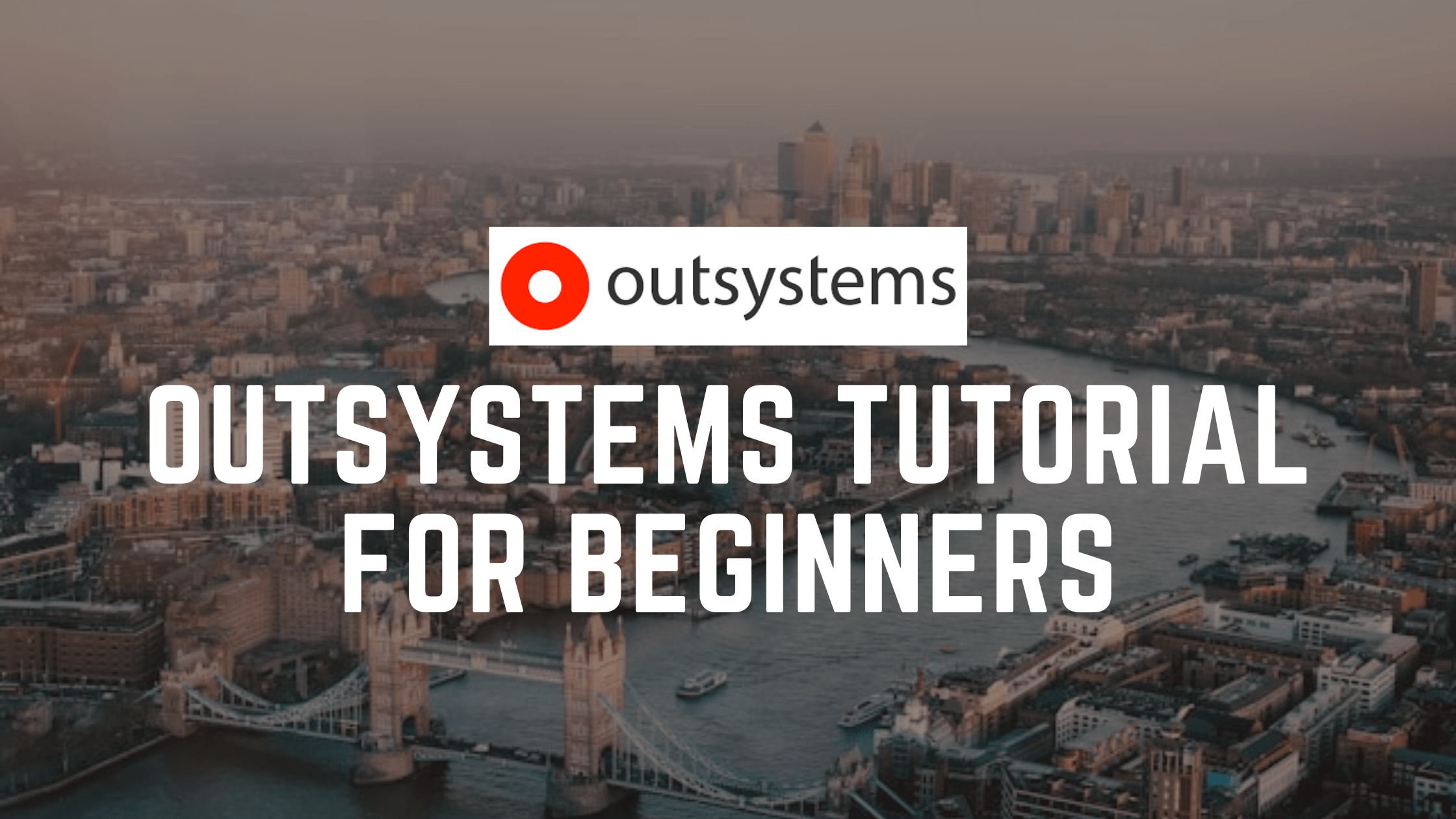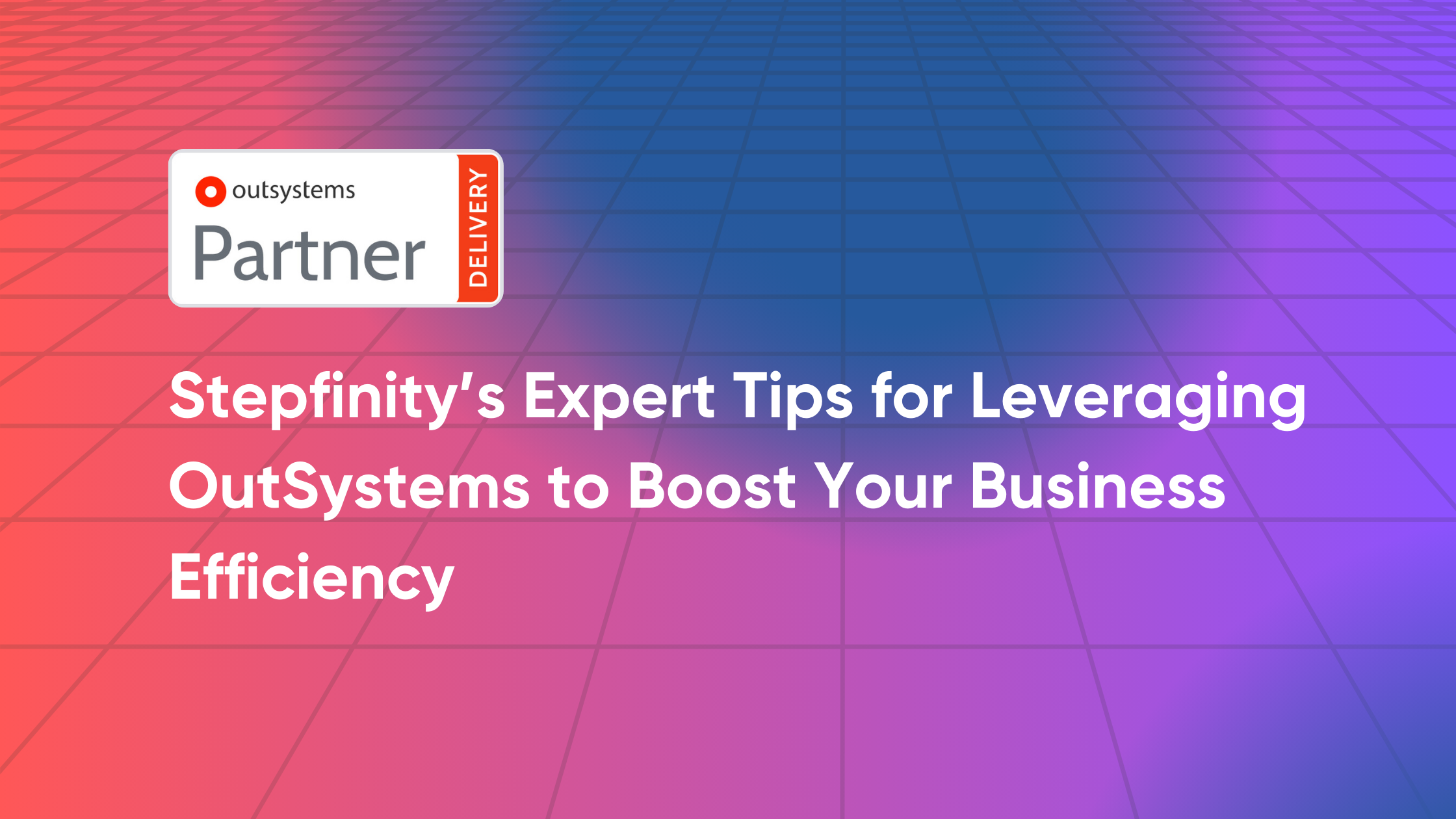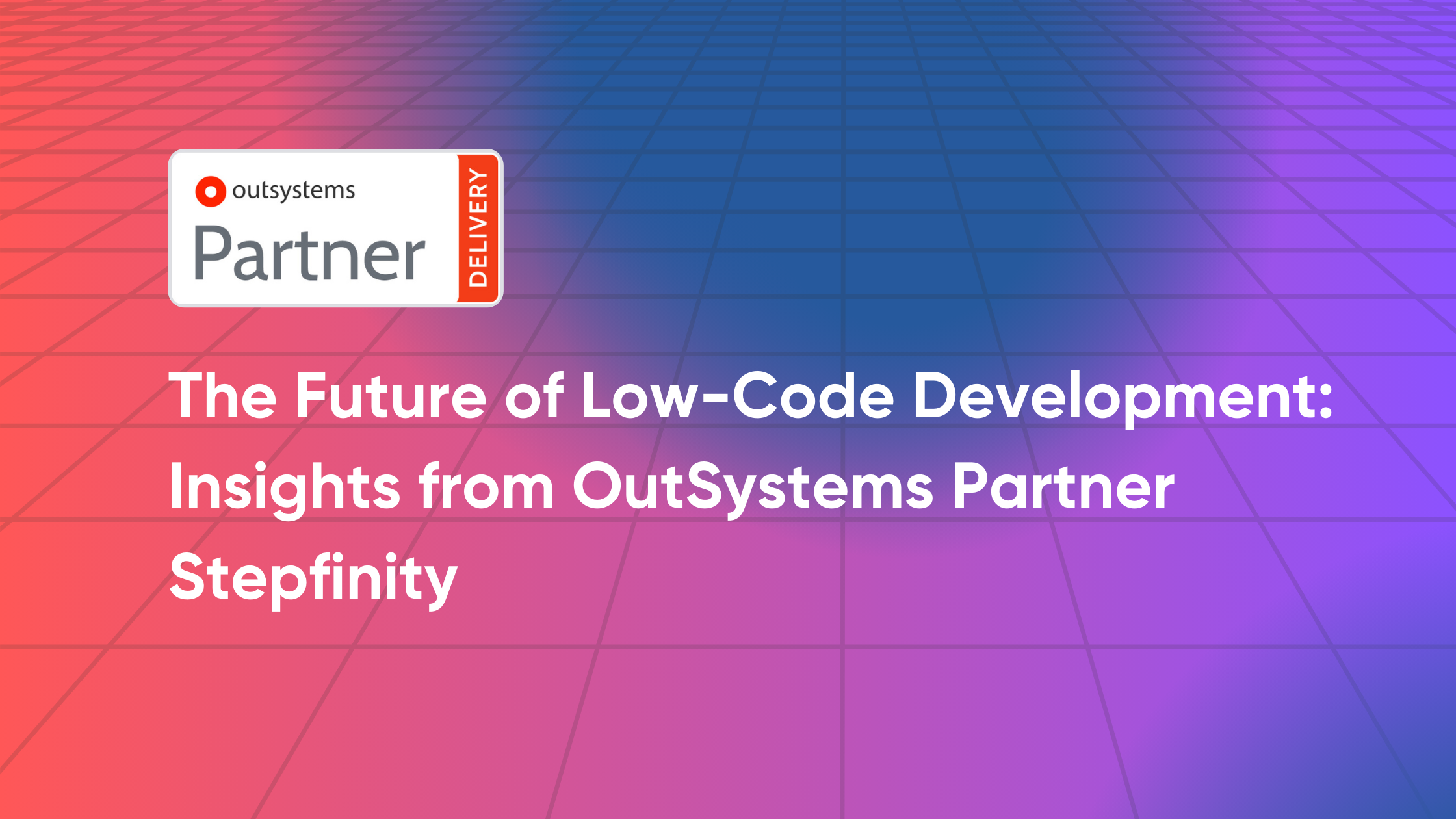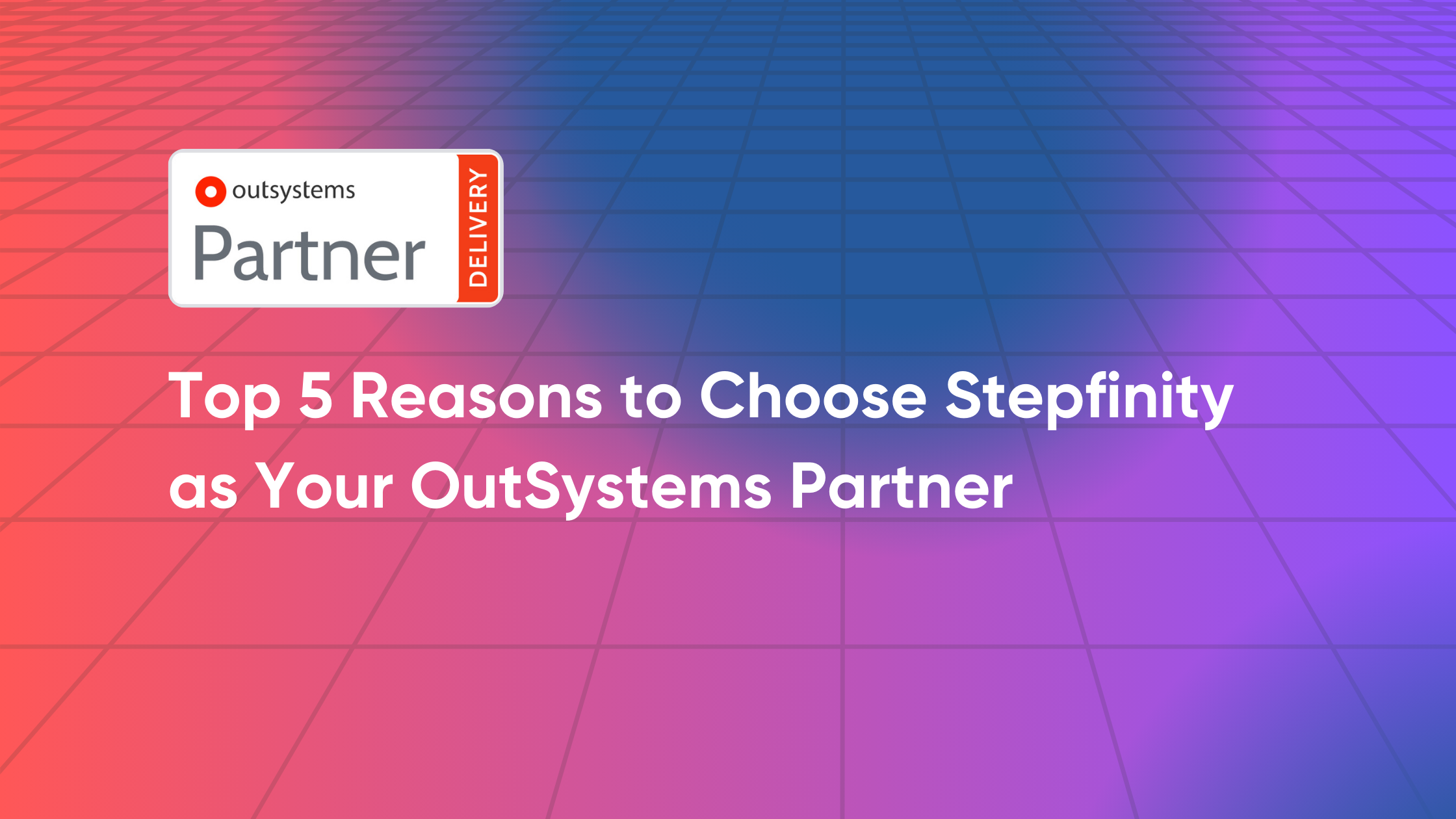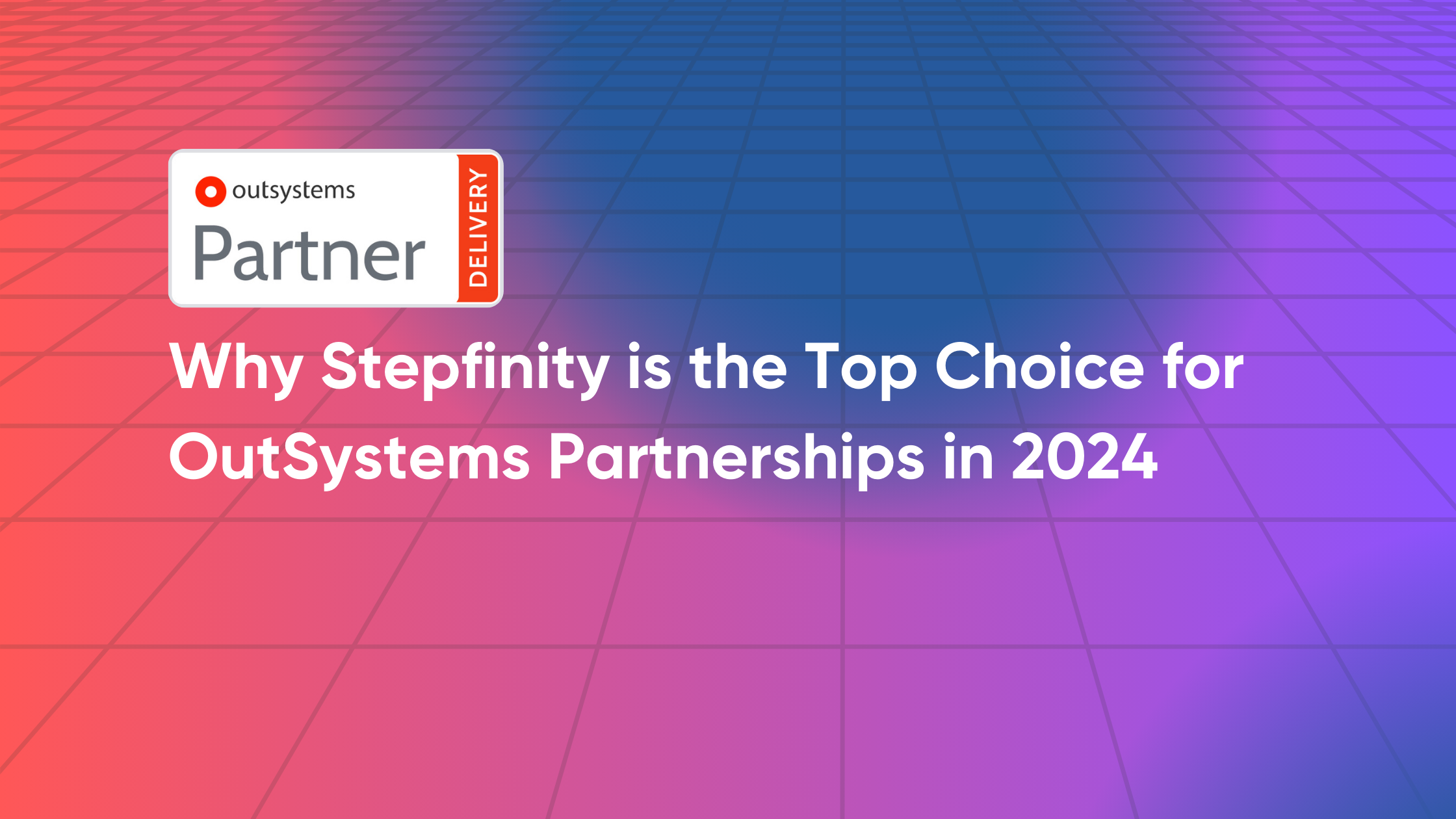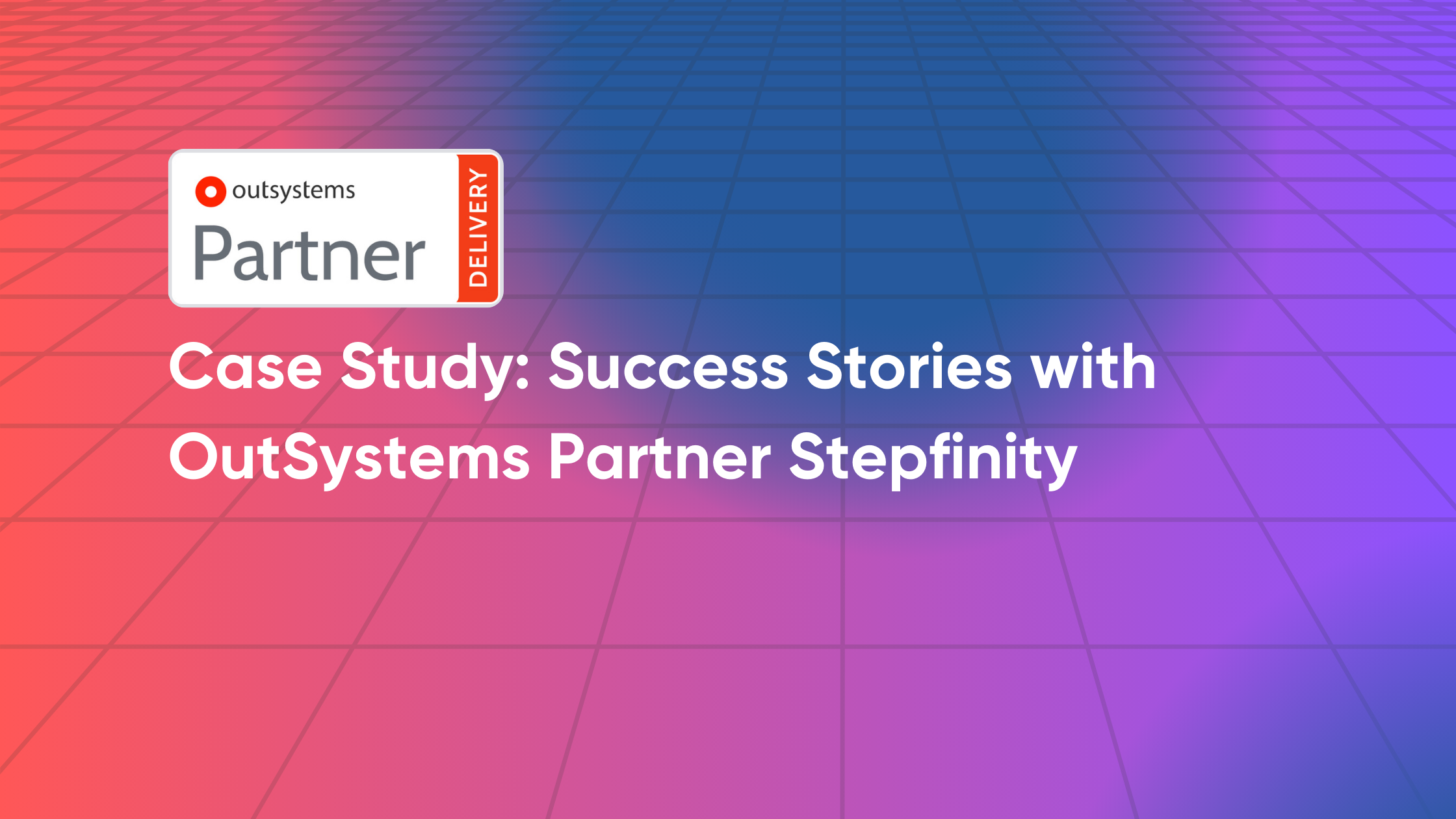OutSystems is a powerful low-code platform that enables rapid application development, making it a popular choice for businesses looking to innovate quickly and efficiently. If you’re new to OutSystems and eager to learn how to use this versatile tool, you’re in the right place. This beginner’s tutorial will guide you through the basics of OutSystems, from setting up your environment to building your first application.
What is OutSystems?
OutSystems is a low-code application development platform that allows developers to create, deploy, and manage applications quickly. It provides an intuitive visual development environment, pre-built templates, and components that simplify the process of building complex applications.
Why Choose OutSystems?
- Rapid Development: Build applications faster with a visual interface and pre-built modules.
- Scalability: Easily scale applications as your business grows.
- Integration: Seamlessly integrate with existing systems and third-party services.
- User Experience: Design responsive and user-friendly interfaces.
Getting Started with OutSystems
1. Setting Up Your Environment
Step 1: Sign Up for an Account
- Visit the OutSystems website and sign up for a free trial account.
Step 2: Install OutSystems Development Environment
- Download and install the OutSystems Development Environment, also known as Service Studio, from the OutSystems website.
Step 3: Access the Platform
- Once installed, open Service Studio and log in with your OutSystems account credentials.
2. Understanding the Interface
Service Studio Overview
- Main Toolbar: Provides access to various tools and settings.
- Applications List: Displays all your applications and modules.
- Canvas: The main area where you design and build your application.
- Properties Panel: Shows properties of selected elements, allowing customization.
3. Building Your First Application
Step 1: Create a New Application
- Click on the “New Application” button in the Service Studio.
- Choose the type of application (Web, Mobile, or Reactive Web). For this tutorial, we’ll select “Reactive Web App.”
- Enter a name for your application and click “Create App.”
Step 2: Design Your Data Model
- In the Data tab, define the entities (tables) for your application.
- Add attributes (fields) to your entities to store data.
Step 3: Design the User Interface
- Drag and drop widgets from the Toolbox onto the Canvas to design your UI.
- Use the Properties Panel to configure the widgets.
Step 4: Add Logic to Your Application
- Use the Logic tab to define actions, workflows, and business rules.
- Drag and drop logic elements to create the flow of your application.
Step 5: Publish Your Application
- Click the “1-Click Publish” button to deploy your application to the OutSystems server.
- Once published, you can access and test your application in a web browser.
Key Features of OutSystems
- Visual Development: Build applications with a drag-and-drop interface.
- Reusable Components: Leverage pre-built modules and components to speed up development.
- Real-Time Collaboration: Work collaboratively with team members in real time.
- Responsive Design: Create applications that work seamlessly on various devices.
- Full-Stack Development: Handle both front-end and back-end development within the same platform.
Tips for Beginners
- Explore the OutSystems Forge: The Forge is a repository of reusable components, modules, and connectors shared by the OutSystems community. Utilize these resources to enhance your applications.
- Join the Community: Participate in the OutSystems community forums to ask questions, share knowledge, and learn from other developers.
- Practice: The best way to learn OutSystems is by building applications. Start with simple projects and gradually take on more complex ones.
- Take Advantage of Tutorials and Courses: OutSystems offers a variety of tutorials, webinars, and online courses to help you learn and master the platform.
Conclusion
OutSystems is a powerful tool for developing applications quickly and efficiently. By following this beginner’s tutorial, you’ve taken your first steps into the world of low-code development. Continue to explore and experiment with OutSystems to unlock its full potential and accelerate your application development process.