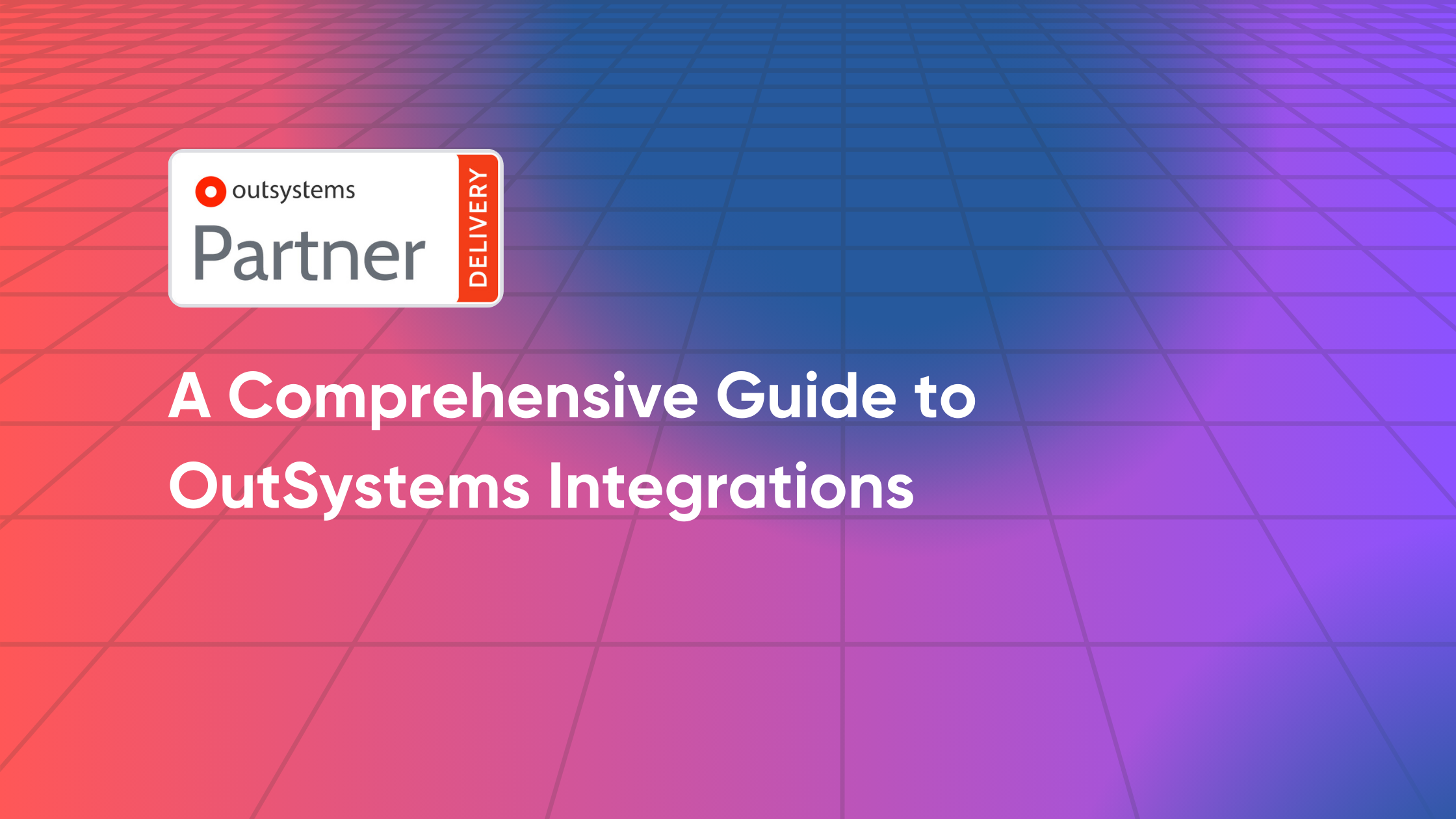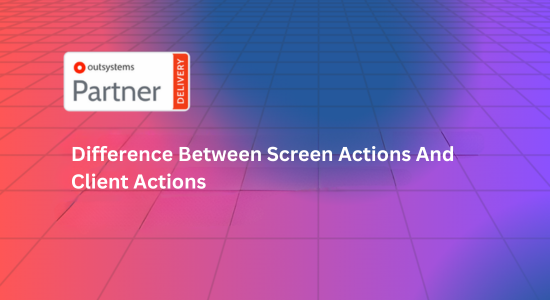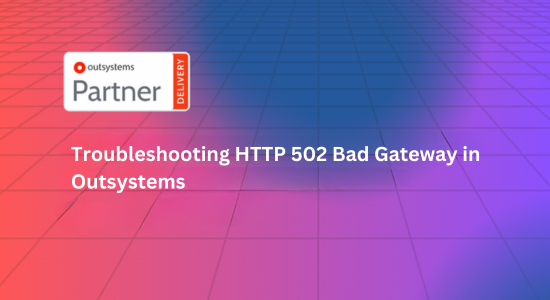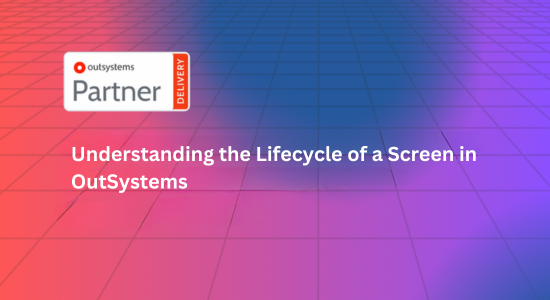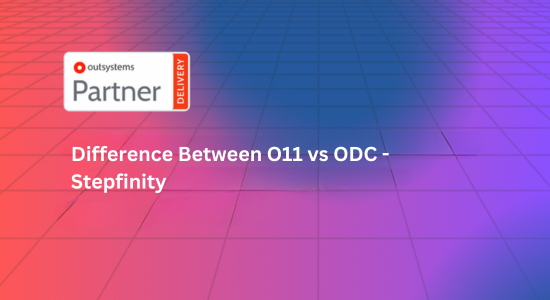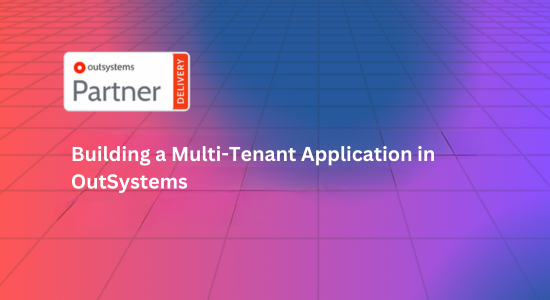OutSystems is a leading low-code platform that enables rapid application development with ease and efficiency. As businesses evolve, the need to integrate OutSystems with other systems and services becomes increasingly critical. This comprehensive guide will walk you through the key aspects of OutSystems integrations, covering everything from basic principles to advanced best practices.
1. Understanding OutSystems Integrations
Integrations are essential in modern application development, allowing different systems and services to communicate and share data seamlessly. OutSystems supports a variety of integration types, including:
- REST and SOAP APIs: Connect to web services using RESTful or SOAP protocols.
- Database Integrations: Connect to external databases like SQL Server, Oracle, MySQL, etc.
- Third-Party Services: Integrate with third-party applications like Salesforce, SAP, or Google Services.
- Enterprise Systems: Connect with legacy systems, ERP, CRM, and other enterprise-level solutions.
2. Key Components of OutSystems Integrations
To successfully integrate OutSystems with other systems, you need to understand its key components:
- Service Studio: The development environment where you design and build integrations.
- Integration Studio: A tool for creating and managing custom integrations.
- Lifetime: OutSystems’ management console for overseeing applications, infrastructure, and users.
- Forge: A repository of reusable components, including connectors and APIs, for various integrations.
3. Types of OutSystems Integrations
OutSystems provides various integration methods, each suited for different scenarios:
- API-Based Integrations: Connect to external services using REST or SOAP APIs. OutSystems offers built-in tools to consume and expose APIs with minimal coding.
- Database Integrations: OutSystems allows you to connect directly to external databases, enabling seamless data exchange.
- Custom Integrations: When out-of-the-box solutions aren’t enough, you can create custom integrations using Integration Studio and other tools.
- Connector-Based Integrations: Leverage pre-built connectors available in the OutSystems Forge to integrate with popular services like Salesforce, SAP, and more.
4. Best Practices for OutSystems Integrations
To ensure smooth and efficient integrations, follow these best practices:
- Understand the Requirements: Clearly define the integration needs, including data exchange, security, and performance.
- Use Pre-Built Components: Leverage existing connectors and components from the OutSystems Forge to save time and reduce complexity.
- Prioritize Security: Implement security measures such as authentication, authorization, and encryption to protect sensitive data.
- Optimize Performance: Ensure that integrations are designed to minimize latency and maximize efficiency.
- Test Thoroughly: Perform extensive testing in a controlled environment to identify and resolve any issues before deployment.
- Monitor and Maintain: Continuously monitor the integration to ensure it operates smoothly and update it as needed.
5. Step-by-Step Guide to Creating an OutSystems Integration
Here’s a basic outline of the steps involved in creating an OutSystems integration:
- Identify the Integration Needs: Determine what data or services need to be integrated and identify the appropriate methods.
- Choose the Integration Type: Decide whether to use APIs, databases, custom integrations, or connectors based on the requirements.
- Design the Integration: Use Service Studio to design the integration, mapping out data flows and interactions.
- Implement the Integration: Build the integration using the chosen tools, such as Integration Studio for custom solutions.
- Test the Integration: Thoroughly test the integration in a staging environment to ensure it meets all requirements.
- Deploy the Integration: Once testing is complete, deploy the integration to the production environment using Lifetime.
- Monitor and Optimize: Continuously monitor the integration’s performance and make any necessary adjustments.
6. Tools and Resources for OutSystems Integrations
Several tools and resources can help you with OutSystems integrations:
- OutSystems Forge: A repository of pre-built connectors, components, and modules.
- OutSystems Community: A vibrant community where developers share insights, solutions, and best practices.
- OutSystems Documentation: Official documentation providing detailed guidance on integration methods and tools.
- Third-Party Tools: Utilize third-party tools and services that complement OutSystems, such as API management platforms or middleware.
7. Common Challenges and How to Overcome Them
Integrating OutSystems with other systems can present challenges, including:
- Data Mismatches: Ensure that data formats and structures are compatible between systems.
- Performance Issues: Optimize integration design to avoid bottlenecks and latency.
- Security Concerns: Implement robust security measures to protect data during transmission and storage.
- Complexity: Break down complex integrations into manageable components and phases.
To overcome these challenges, thorough planning, testing, and the use of best practices are essential.
8. Real-World Examples of OutSystems Integrations
Here are some examples of how businesses have successfully integrated OutSystems with other systems:
- Healthcare: Integrating OutSystems with electronic health record (EHR) systems to streamline patient data management.
- Finance: Connecting OutSystems with banking systems to enable real-time transaction processing and reporting.
- Retail: Integrating OutSystems with e-commerce platforms and CRM systems to enhance customer experience and sales tracking.
Conclusion
OutSystems integrations are vital for creating comprehensive and efficient applications that meet modern business needs. By understanding the key components, types, and best practices, you can ensure that your integrations are secure, scalable, and effective. Whether you’re connecting to APIs, databases, or enterprise systems, the tools and techniques outlined in this guide will help you achieve seamless and successful integrations.