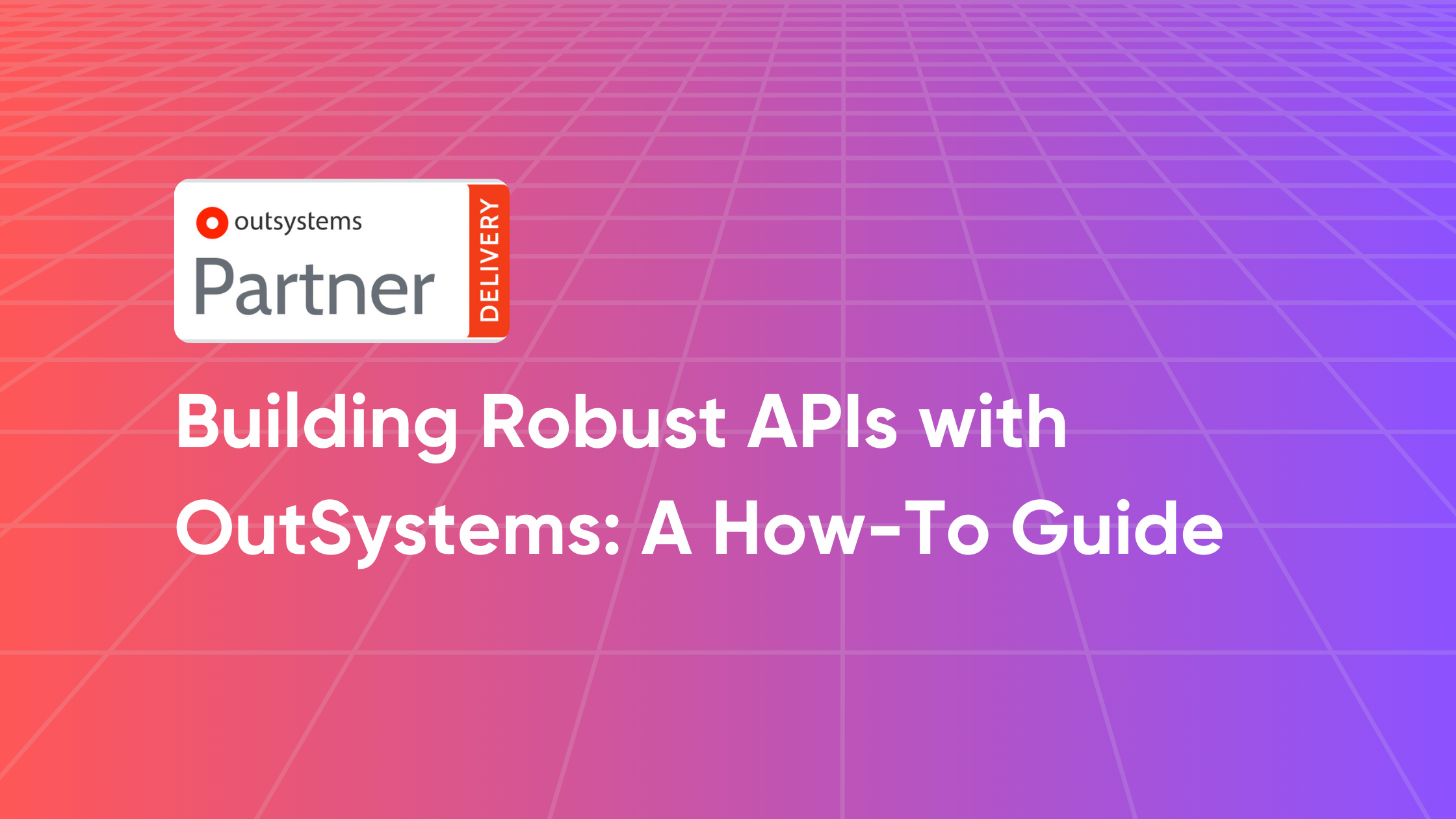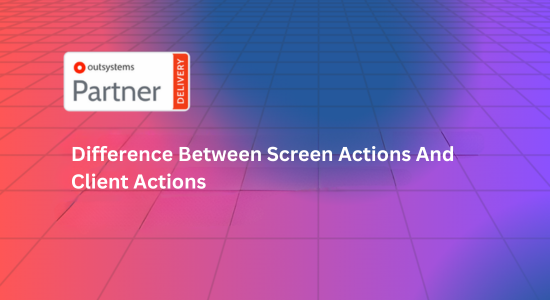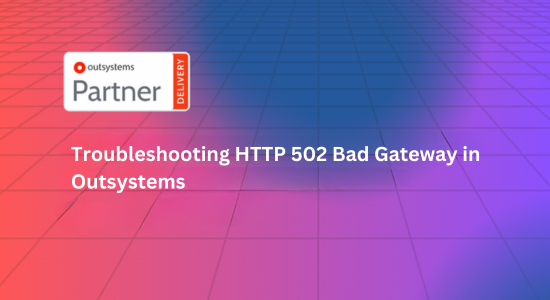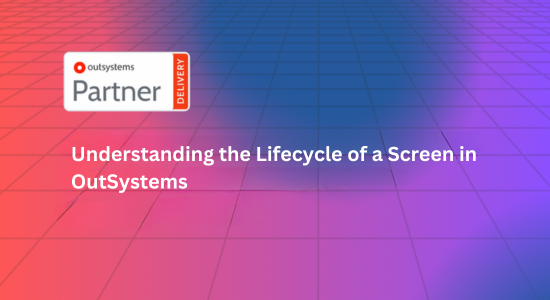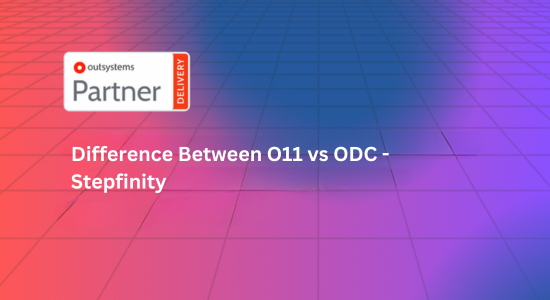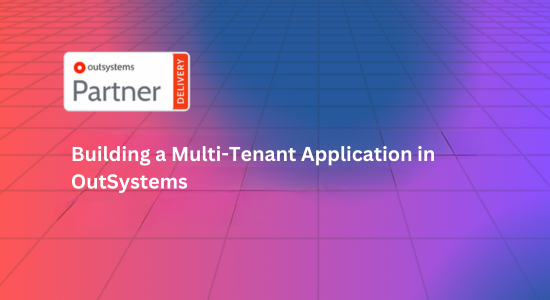Application Programming Interfaces (APIs) are integral to modern software development, enabling different systems and applications to communicate and exchange data. Building robust APIs requires careful planning, effective design, and rigorous testing. OutSystems, a leading low-code development platform, offers powerful tools for API development and management. This guide will walk you through the process of building robust APIs with OutSystems, covering key concepts, step-by-step instructions, and best practices.
Understanding APIs and Their Importance
What is an API?
An API is a set of rules and protocols that allows different software applications to interact with each other. It defines the methods and data formats that applications can use to request and exchange information. APIs are essential for integrating third-party services, enabling microservices architectures, and facilitating data sharing across platforms.
Why Robust APIs Matter
Robust APIs ensure reliability, scalability, and security in application interactions. They allow for efficient data exchange, seamless integration with other services, and provide a foundation for future enhancements. A well-designed API can significantly enhance the functionality and user experience of an application.
OutSystems Overview
OutSystems is a low-code platform that simplifies and accelerates application development. It provides a range of tools for building, deploying, and managing applications, including APIs. OutSystems enables developers to create APIs with minimal hand-coding, leveraging visual development tools and pre-built components.
Step-by-Step Guide to Building APIs with OutSystems
1. Define API Requirements
Before diving into development, it’s crucial to outline the requirements for your API. Consider the following:
- Purpose: What functionality will the API provide?
- Endpoints: What resources will the API expose?
- Data Models: What data structures will the API use?
- Security: What authentication and authorization mechanisms will be implemented?
2. Create a New API Project in OutSystems
- Log in to OutSystems: Access your OutSystems environment.
- Create a New Module: In the OutSystems Service Studio, create a new module by selecting the “New Module” option.
- Define the API Module: Name your module and specify it as an API module.
3. Design API Endpoints
- Add New REST API: Navigate to the “Logic” tab, then to “REST” and select “Add REST API.” This will allow you to define new endpoints.
- Configure Endpoints: Define the endpoint URL, HTTP method (GET, POST, PUT, DELETE), and parameters.
- Set Up Actions: For each endpoint, create actions to handle requests. Use OutSystems’ visual programming tools to define the logic for each action.
4. Define Data Models
- Create Entities: In the “Data” tab, create entities that represent the data your API will handle. Define attributes and relationships between entities.
- Map Data Models to Endpoints: Associate your entities with the API endpoints to ensure data is correctly processed and returned.
5. Implement Authentication and Authorization
- Configure Security: Navigate to the “Security” tab in Service Studio. Define roles and permissions to control access to your API endpoints.
- Add Authentication: Implement authentication mechanisms such as API keys, OAuth, or JWT (JSON Web Tokens) based on your requirements.
6. Test API Endpoints
- Use Integration Studio: OutSystems provides Integration Studio to test and debug API endpoints. Ensure your endpoints are functioning as expected.
- Utilize API Testing Tools: Employ tools like Postman or Insomnia to send requests to your API and verify responses.
7. Deploy and Monitor
- Deploy API: Once testing is complete, deploy your API to the desired environment (Development, Test, or Production).
- Monitor Performance: Use OutSystems’ monitoring tools to track API performance, usage, and potential issues.
Best Practices for Building Robust APIs
1. Design for Scalability
- Efficient Data Handling: Optimize data processing and reduce the load on your API by using pagination and filtering.
- Load Balancing: Implement load balancing to distribute traffic and ensure high availability.
2. Ensure Security
- Data Encryption: Use HTTPS to encrypt data in transit.
- Authentication: Implement strong authentication mechanisms to prevent unauthorized access.
- Rate Limiting: Protect your API from abuse by limiting the number of requests from a single source.
3. Document Your API
- API Documentation: Provide comprehensive documentation that includes endpoint descriptions, request and response examples, and error codes.
- Use Tools: Tools like Swagger or OpenAPI can help generate and maintain API documentation.
4. Handle Errors Gracefully
- Error Codes: Use standard HTTP status codes to indicate errors (e.g., 404 for not found, 500 for server errors).
- Error Messages: Provide clear and actionable error messages to assist developers in troubleshooting issues.
5. Maintain Versioning
- API Versioning: Implement versioning to manage changes and ensure backward compatibility. This allows clients to transition to new versions without disrupting their existing integrations.
Conclusion
Building robust APIs with OutSystems involves defining clear requirements, leveraging OutSystems’ powerful development tools, and adhering to best practices for security, scalability, and documentation. By following this guide, you can create APIs that enhance your application’s functionality and integrate seamlessly with other systems and services. OutSystems’ low-code approach simplifies the API development process, allowing you to focus on delivering value and innovation. Whether you’re building APIs for internal use or public consumption, OutSystems provides the tools and flexibility needed to succeed in today’s fast-paced development environment.