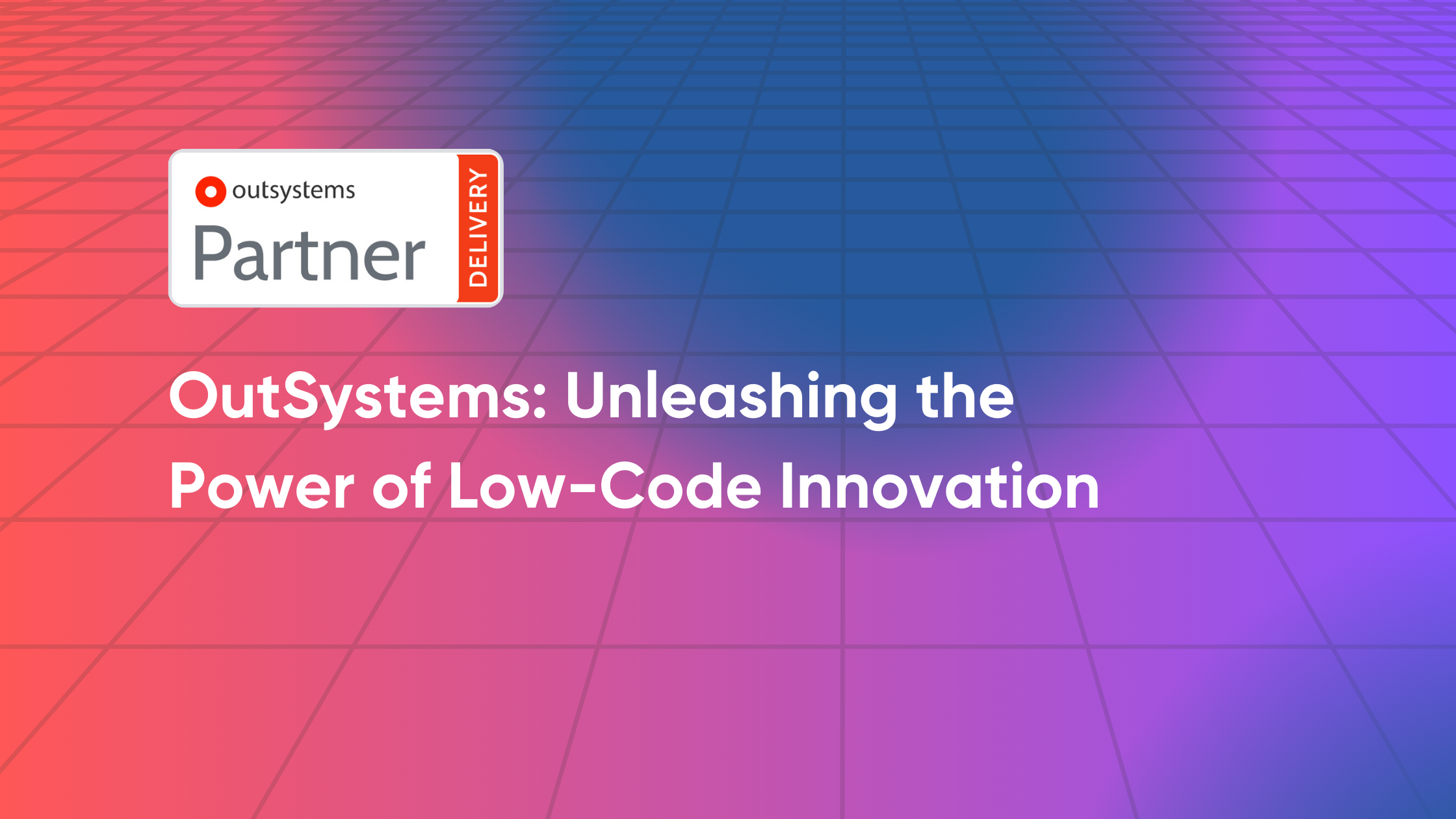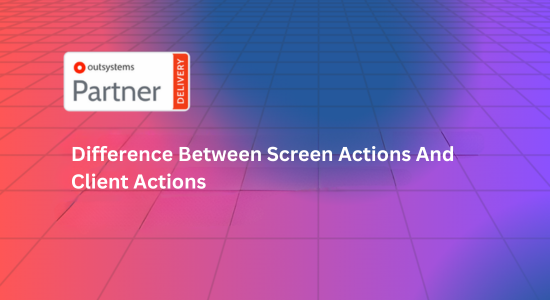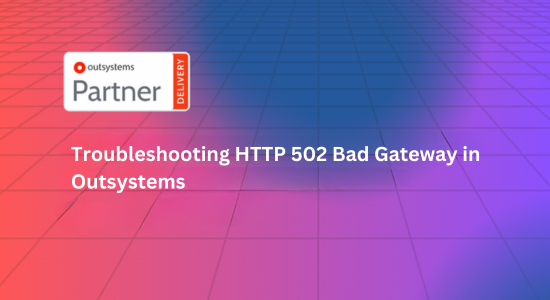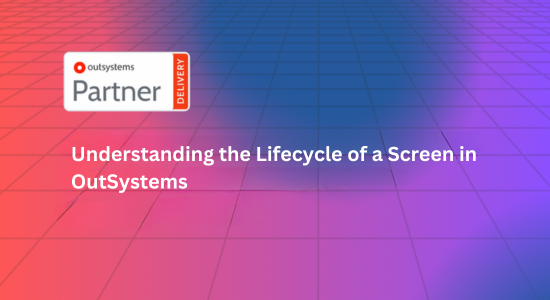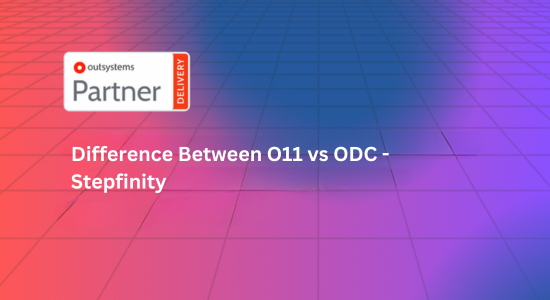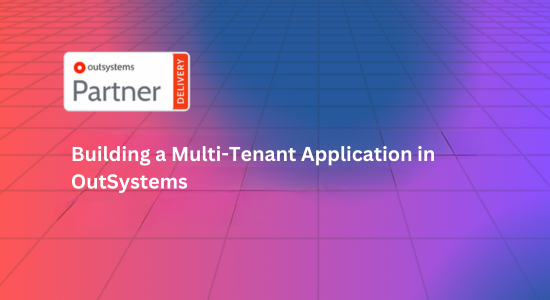In the fast-paced world of digital transformation, businesses need innovative and efficient solutions to keep up with evolving demands. OutSystems, a leader in low-code development, offers a powerful platform that revolutionizes application development. This blog explores how OutSystems unleashes the power of low-code innovation, its key features, benefits, and real-world applications.
What is OutSystems?
Overview of OutSystems
OutSystems is a comprehensive low-code development platform designed to accelerate the creation and deployment of applications. It provides:
- Visual Development Environment: A user-friendly interface for designing applications using drag-and-drop components.
- Full-Stack Development: Tools for building both front-end and back-end components within a single platform.
- Integration Capabilities: Seamless integration with existing systems, databases, and third-party services.
- Mobile Development: Features for creating responsive web and native mobile applications.
Key Features of OutSystems
OutSystems stands out for its rich feature set that enhances the development process:
- AI-Assisted Development: Leveraging artificial intelligence to provide development suggestions and automate repetitive tasks.
- Responsive Design: Ensuring applications work seamlessly across various devices and platforms.
- Extensive Component Library: A vast library of pre-built components and templates to expedite development.
- Robust Security: Comprehensive security features to protect data and ensure compliance with industry standards.
Benefits of Low-Code Development with OutSystems
Accelerated Development
OutSystems significantly reduces development time by:
- Visual Development: Simplifying application creation with an intuitive visual interface.
- Rapid Prototyping: Allowing for quick creation and iteration of prototypes to validate ideas.
- Automated Workflows: Streamlining deployment processes with automation.
Cost Efficiency
OutSystems helps reduce costs in several ways:
- Lower Development Costs: Minimizing the need for extensive hand-coding and specialized skills.
- Maintenance Savings: Simplifying maintenance and updates with a unified platform.
- Scalability: Developing scalable applications without proportional increases in cost.
Enhanced Flexibility
OutSystems provides the flexibility needed to adapt to changing business requirements:
- Iterative Development: Enabling quick adjustments and continuous improvement based on feedback.
- Adaptable Solutions: Easily modifying applications to meet evolving business needs.
- Seamless Integration: Integrating new applications with existing systems effortlessly.
Improved Collaboration
OutSystems fosters better collaboration between teams and stakeholders:
- Real-Time Collaboration: Allowing multiple team members to work on the same project simultaneously.
- Unified Platform: Providing a centralized platform for development, testing, and deployment.
- Stakeholder Involvement: Engaging stakeholders throughout the development process for better alignment.
Real-World Applications of OutSystems
Enterprise Applications
OutSystems is ideal for developing a wide range of enterprise applications, including:
- Customer Relationship Management (CRM): Building custom CRM systems tailored to specific business needs.
- Enterprise Resource Planning (ERP): Developing ERP solutions to manage core business processes.
- Human Resource Management (HRM): Creating HRM applications to streamline HR operations.
Legacy System Modernization
OutSystems assists in modernizing legacy systems by:
- Process Re-Engineering: Redesigning outdated processes for improved efficiency.
- Data Migration: Seamlessly migrating data from legacy systems to modern applications.
- User Experience Enhancements: Modernizing interfaces for better user experience.
Mobile Application Development
OutSystems supports the development of responsive and native mobile applications:
- Cross-Platform Development: Creating applications that work seamlessly across different devices and platforms.
- Offline Capabilities: Ensuring applications remain functional without an internet connection.
- Push Notifications: Enhancing user engagement with push notifications.
How to Get Started with OutSystems
Initial Setup
Starting with OutSystems involves:
- Creating an Account: Signing up for an OutSystems account to access the platform.
- Environment Configuration: Setting up the development environment, including necessary integrations and settings.
- Exploring Tutorials: Utilizing tutorials and resources provided by OutSystems to familiarize yourself with the platform.
Development and Deployment
The development and deployment process with OutSystems includes:
- Designing Applications: Using the visual development interface to design and build applications.
- Testing and Debugging: Thoroughly testing applications to ensure they function correctly and debugging any issues.
- Deploying Applications: Deploying applications to production environments and monitoring their performance.
Ongoing Support and Training
OutSystems offers ongoing support and training to help you maximize the platform’s potential:
- Technical Support: Providing technical support to address any issues or questions.
- Training Programs: Offering training programs and certifications to enhance your skills and knowledge.
- Community Resources: Accessing community resources, including forums, documentation, and best practices.
Conclusion
OutSystems is revolutionizing application development with its powerful low-code platform. By providing a comprehensive, flexible, and efficient environment, OutSystems empowers businesses to innovate and transform their processes. With its rapid development capabilities, extensive features, and robust integration options, OutSystems enables developers to create cutting-edge applications that meet the demands of the modern digital landscape. Embrace the power of low-code innovation with OutSystems and drive your business forward.