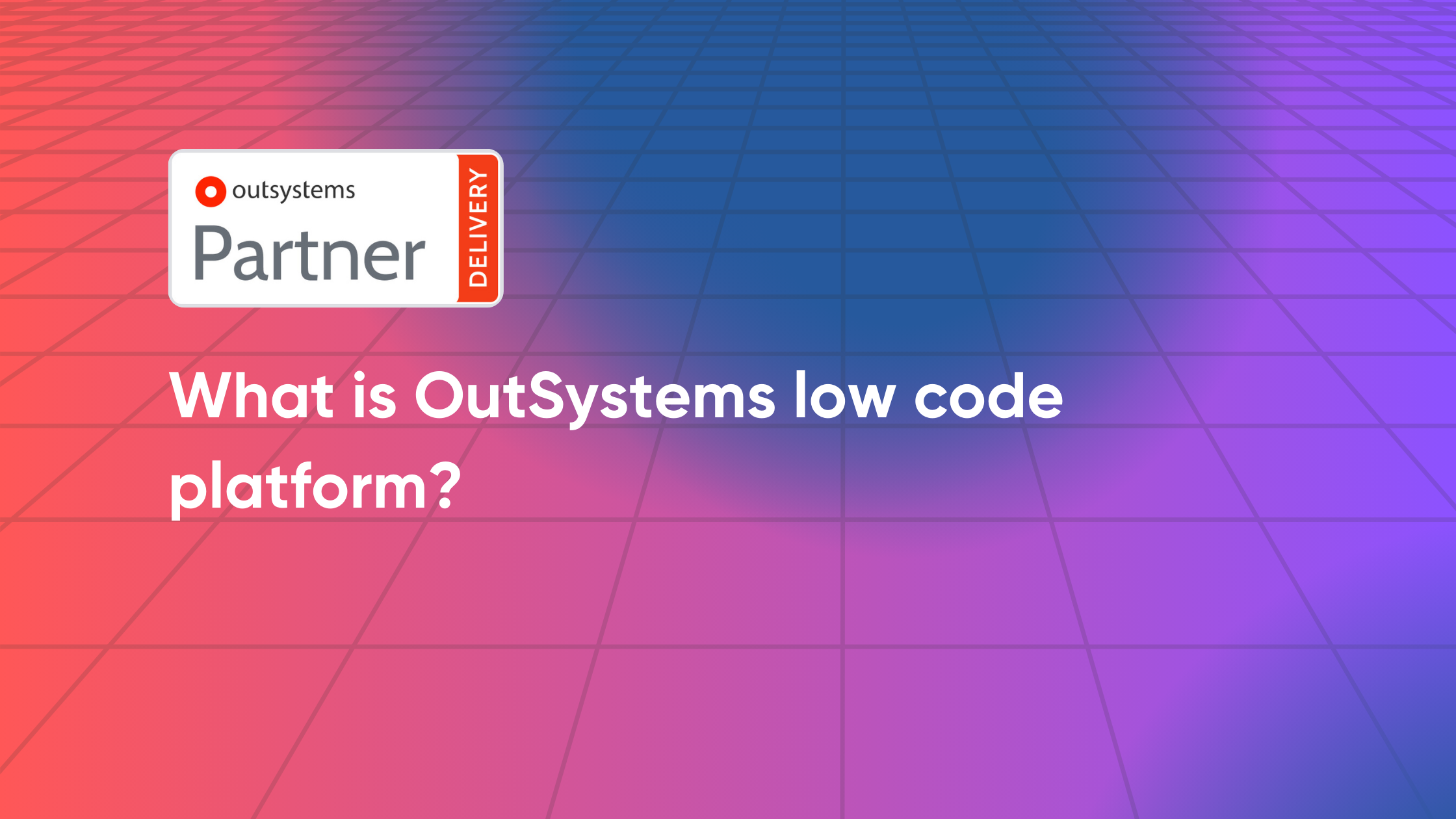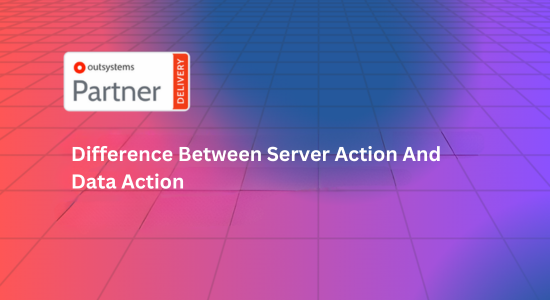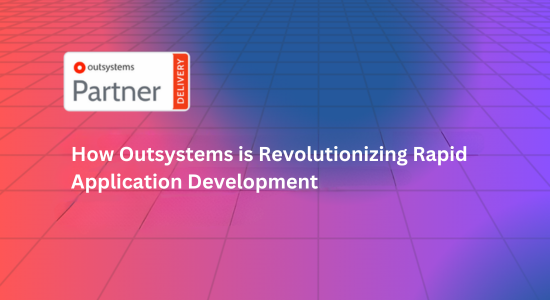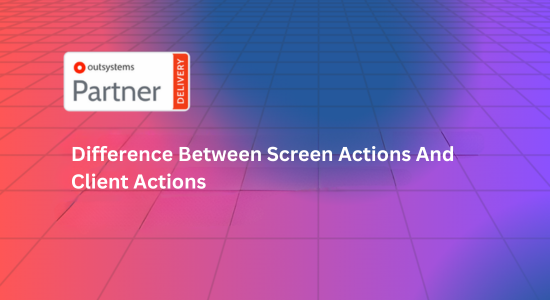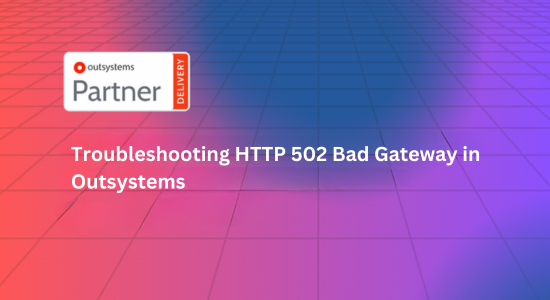In the ever-evolving landscape of digital transformation, businesses are continually seeking ways to accelerate application development and enhance operational efficiency. The OutSystems low-code platform has emerged as a leading solution to these challenges. This overview explores what the OutSystems low-code platform is, its key features, benefits, and how it can revolutionize your application development process.
1. Introduction to Low-Code Development
What is Low-Code Development?
Low-code development is a visual approach to software development that enables developers to build applications with minimal hand-coding. It involves:
- Drag-and-Drop Interfaces: Simplifying the development process by allowing developers to visually assemble applications.
- Pre-Built Components: Providing reusable components and templates to speed up development.
- Automated Workflows: Streamlining business processes through automation and integration capabilities.
Advantages of Low-Code Development
Low-code development offers several advantages, including:
- Faster Time-to-Market: Reducing the time required to develop and deploy applications.
- Cost Efficiency: Lowering development costs by minimizing the need for extensive coding and specialized skills.
- Flexibility: Enabling rapid iterations and adjustments based on user feedback and changing requirements.
2. What is OutSystems?
Overview of OutSystems
OutSystems is a leading low-code platform designed to help organizations build, deploy, and manage enterprise-grade applications quickly and efficiently. It is renowned for:
- Comprehensive Toolset: Offering a wide range of tools for application development, integration, and deployment.
- Scalability: Supporting applications of all sizes, from small internal tools to large-scale enterprise solutions.
- Security: Providing robust security features to protect data and ensure compliance with industry standards.
Key Features of OutSystems
OutSystems offers a rich set of features that make it a powerful low-code platform:
- Visual Development: Allows developers to create applications through a visual interface, using drag-and-drop components.
- Full-Stack Development: Supports both front-end and back-end development within a single platform.
- Integration Capabilities: Enables seamless integration with existing systems, databases, and third-party services.
- Mobile Development: Facilitates the development of responsive, native mobile applications.
- AI-Assisted Development: Utilizes AI to provide development suggestions and automate repetitive tasks.
3. Benefits of Using OutSystems
Accelerated Development
OutSystems significantly accelerates the development process by:
- Reducing Development Time: Shortening development cycles from months to weeks or even days.
- Pre-Built Modules: Leveraging pre-built modules and templates to quickly assemble applications.
- Real-Time Collaboration: Enabling real-time collaboration between developers and stakeholders.
Enhanced Agility
OutSystems enhances organizational agility by:
- Rapid Prototyping: Allowing for the quick development and testing of prototypes.
- Iterative Development: Supporting iterative development cycles to continuously improve applications.
- Adaptability: Facilitating quick adjustments and updates to applications based on feedback and changing requirements.
Improved Efficiency
OutSystems improves efficiency by:
- Automating Workflows: Automating complex workflows and business processes to reduce manual intervention.
- Streamlining Operations: Streamlining operations through seamless integration with existing systems.
- Reducing Errors: Minimizing errors through automated, consistent processes.
Scalability and Reliability
OutSystems ensures scalability and reliability through:
- Scalable Architecture: Designing applications with scalable architecture to support growth.
- High Availability: Providing high availability and reliability to ensure continuous operation.
- Performance Optimization: Offering tools for performance monitoring and optimization to maintain application performance.
4. Use Cases for OutSystems
Enterprise Application Development
OutSystems is ideal for developing a wide range of enterprise applications, including:
- Customer Relationship Management (CRM): Building custom CRM systems tailored to specific business needs.
- Enterprise Resource Planning (ERP): Developing ERP solutions to manage core business processes.
- Human Resource Management (HRM): Creating HRM applications to streamline HR processes.
Legacy System Modernization
OutSystems helps businesses modernize their legacy systems by:
- Re-Engineering Processes: Redesigning outdated processes to enhance efficiency and performance.
- Migrating Data: Seamlessly migrating data and functionalities from legacy systems to modern applications.
- Enhancing User Experience: Improving user experience with modern, intuitive interfaces.
Mobile Application Development
OutSystems supports the development of responsive, native mobile applications:
- Cross-Platform Development: Enabling the creation of applications that work seamlessly across different devices and platforms.
- Offline Capabilities: Providing offline capabilities to ensure applications remain functional without an internet connection.
- Push Notifications: Supporting push notifications to enhance user engagement.
5. Getting Started with OutSystems
Initial Setup
Getting started with OutSystems involves:
- Creating an Account: Signing up for an OutSystems account to access the platform.
- Setting Up the Environment: Configuring your development environment, including any necessary integrations and settings.
- Exploring Tutorials: Utilizing tutorials and resources provided by OutSystems to familiarize yourself with the platform.
Development and Deployment
The development and deployment process with OutSystems includes:
- Designing Applications: Using the visual development interface to design and build applications.
- Testing and Debugging: Testing applications thoroughly to ensure they function correctly and debugging any issues.
- Deploying Applications: Deploying applications to production environments and monitoring their performance.
Ongoing Support and Training
OutSystems offers ongoing support and training to help you maximize the platform’s potential:
- Technical Support: Providing technical support to address any issues or questions.
- Training Programs: Offering training programs and certifications to enhance your skills and knowledge.
- Community Resources: Accessing community resources, including forums, documentation, and best practices.
Conclusion
The OutSystems low-code platform is a powerful tool for businesses looking to accelerate application development and drive digital transformation. With its comprehensive features, scalability, and focus on security, OutSystems enables organizations to build, deploy, and manage high-quality applications efficiently. By leveraging the expertise of a trusted partner like Stepfinity, businesses can unlock the full potential of OutSystems and achieve their digital transformation goals.