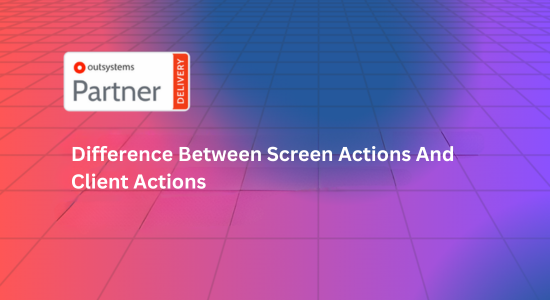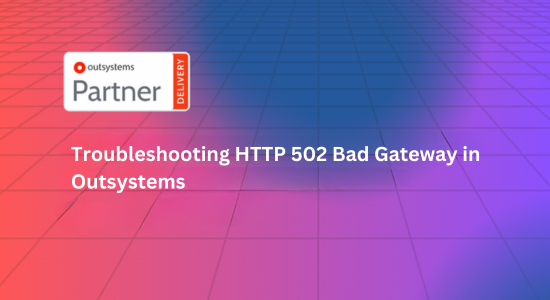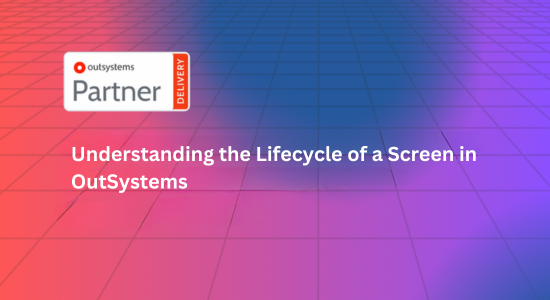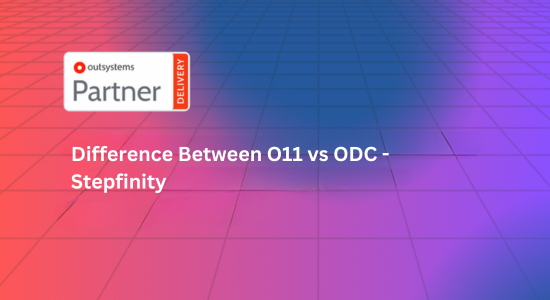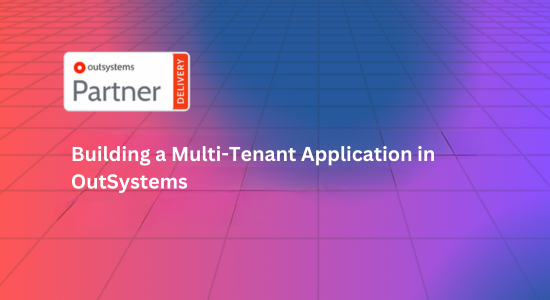Introduction to Salesforce Service Cloud
Salesforce Service Cloud is a powerful customer service platform designed to help businesses provide exceptional customer support. By leveraging its extensive features, organizations can streamline their support operations, improve customer satisfaction, and drive business growth. In this guide, we will explore the key features of Salesforce Service Cloud and how they can benefit your business.
Key Features of Salesforce Service Cloud
1. Case Management
Service Cloud provides robust case management capabilities, allowing support agents to efficiently handle customer inquiries and issues. Key aspects include:
- Automated Case Assignment: Automatically route cases to the appropriate agents based on predefined rules.
- Case Escalation: Ensure high-priority cases are addressed promptly by escalating them to senior agents or managers.
- Case History Tracking: Maintain a comprehensive history of each case, including interactions and resolutions, for future reference.
2. Omni-Channel Routing
Omni-Channel Routing ensures that customer inquiries are directed to the most suitable agents, regardless of the communication channel used. This feature supports:
- Unified Queues: Manage all customer interactions from a single queue, including emails, chats, social media, and phone calls.
- Skill-Based Routing: Assign cases to agents based on their skill sets and availability.
- Real-Time Monitoring: Monitor agent activity and workload in real-time to optimize resource allocation.
3. Knowledge Base
The Knowledge Base feature empowers agents and customers with access to a centralized repository of information. Benefits include:
- Self-Service: Enable customers to find answers to common questions and issues on their own, reducing the volume of support requests.
- Agent Support: Provide agents with quick access to relevant information, allowing them to resolve cases more efficiently.
- Content Management: Easily create, update, and organize articles and FAQs to keep the knowledge base current.
4. Service Console
The Service Console is a unified interface that gives agents a comprehensive view of customer interactions and case details. Key features include:
- Multi-Tab Interface: Manage multiple cases and customer interactions simultaneously without losing context.
- Customer Context: View complete customer profiles, including past interactions, purchase history, and preferences.
- Customizable Layouts: Tailor the console to meet specific business needs and agent workflows.
5. Einstein AI and Analytics
Einstein AI and Analytics bring advanced artificial intelligence capabilities to Service Cloud, enhancing decision-making and efficiency. Features include:
- Einstein Bots: Deploy AI-powered chatbots to handle routine inquiries and free up agents for more complex cases.
- Predictive Analytics: Use predictive insights to anticipate customer needs and proactively address issues.
- Sentiment Analysis: Gauge customer sentiment from interactions to better understand and respond to their emotions.
6. Field Service Lightning
Field Service Lightning extends the power of Service Cloud to field service operations, enabling businesses to manage on-site support effectively. Highlights include:
- Work Order Management: Create and track work orders from initiation to completion.
- Mobile App: Equip field technicians with a mobile app to access work orders, customer information, and directions while on the go.
- Scheduling and Dispatching: Optimize scheduling and dispatching to ensure timely service delivery and minimize downtime.
7. Service Analytics
Service Analytics provides in-depth insights into support operations, helping businesses make data-driven decisions. Key functionalities include:
- Performance Dashboards: Visualize key metrics such as case resolution times, agent performance, and customer satisfaction.
- Custom Reports: Create custom reports to track specific metrics and identify areas for improvement.
- Trend Analysis: Analyze historical data to identify trends and forecast future support needs.
Benefits of Using Salesforce Service Cloud
By leveraging the features of Salesforce Service Cloud, businesses can achieve several key benefits:
- Enhanced Customer Satisfaction: Deliver faster, more accurate support to improve overall customer satisfaction.
- Increased Agent Productivity: Equip agents with the tools and information they need to resolve cases efficiently.
- Streamlined Operations: Automate routine tasks and optimize resource allocation to reduce operational costs.
- Better Decision-Making: Utilize AI and analytics to gain insights into support operations and drive continuous improvement.
Conclusion
Salesforce Service Cloud offers a comprehensive suite of features designed to elevate customer service operations. From case management and omni-channel routing to AI-powered insights and field service management, Service Cloud empowers businesses to deliver exceptional support experiences. By adopting Salesforce Service Cloud, your organization can enhance customer satisfaction, boost agent productivity, and achieve sustainable growth.
Get Started with Salesforce Service Cloud
Ready to transform your customer service operations with Salesforce Service Cloud? Visit the Salesforce website to learn more and start your journey towards exceptional customer support today.