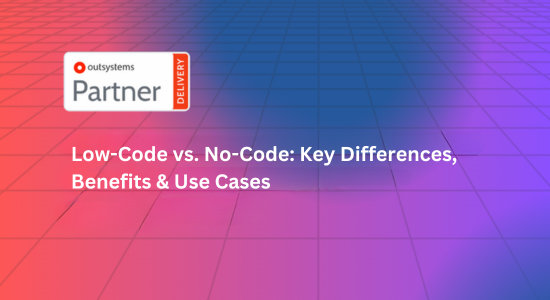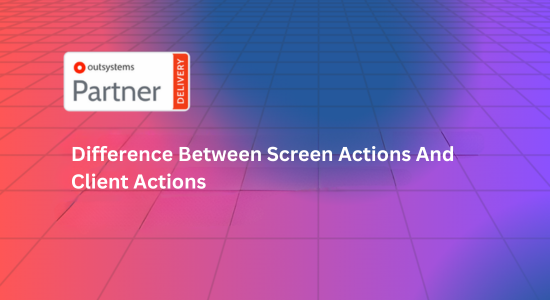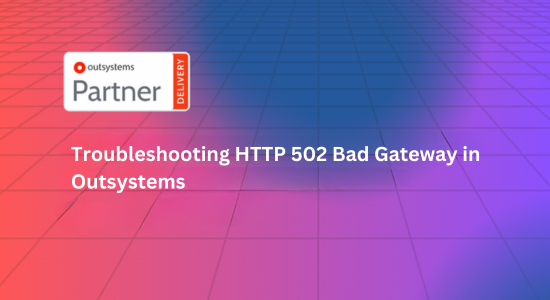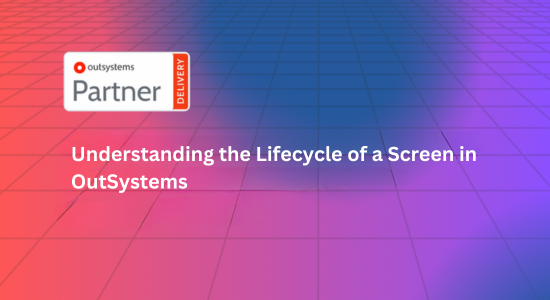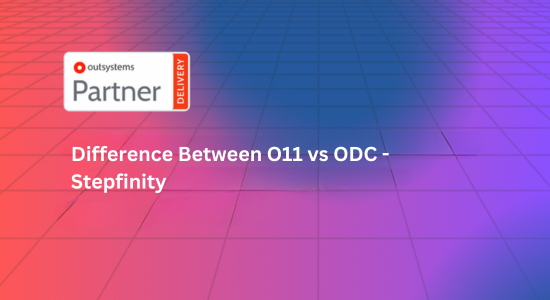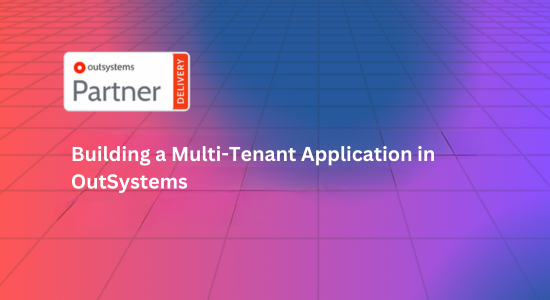Introduction
In today’s fast-paced digital landscape, businesses and developers are constantly seeking faster and more efficient ways to build software solutions. This has led to the rise of Low-Code vs. No-Code development platforms, which empower organizations to create applications with minimal coding effort. These platforms are revolutionizing software development, making it accessible to both professional developers and non-technical users. But what exactly sets them apart, and how can businesses determine which one suits their needs? Let’s dive in.
What is Low-Code?
Low-Code vs no-code is a software development approach that allows developers to create applications using visual interfaces with some coding requirements. It significantly reduces manual coding effort while still offering flexibility for customization.
Key Characteristics of Low-Code Platforms:
- Drag-and-Drop Interfaces: Simplifies UI/UX design and workflow automation.
- Pre-Built Components: Reusable modules speed up development.
- Customization with Code: Developers can write custom scripts where needed.
- Integration with Legacy Systems: Supports API integrations and enterprise-grade solutions.
Who Uses Low-Code?
- Professional Developers looking to accelerate development cycles.
- IT Teams automating internal workflows.
- Enterprises seeking scalable, customized applications.
What is No-Code?
No-Code platforms are designed for users with no coding experience. These platforms enable users to build applications using purely visual development environments, eliminating the need for writing code altogether.
Core Features of No-Code Platforms:
- 100% Drag-and-Drop Functionality: No coding required.
- Pre-Configured Templates: Ready-to-use app frameworks.
- Workflow Automation: Simple logic-based automation tools.
- Cloud-Based Deployment: Accessible from anywhere with minimal setup.
Who Uses No-Code?
- Business Users & Citizen Developers who want to create applications independently.
- Startups & Entrepreneurs launching MVPs quickly.
- Marketing & Operations Teams automating tasks and processes.
Low-Code vs. No-Code: Key Differences
| Feature | Low-Code | No-Code |
|---|---|---|
| Target Users | Developers, IT Teams | Business Users, Non-Tech Teams |
| Customization & Flexibility | Allows coding for customization | Fully visual, no coding required |
| Development Speed | Fast but requires some coding | Faster with ready-made templates |
| Complexity | Can handle complex applications | Best for simple to medium applications |
| Use Cases | Enterprise apps, workflow automation | MVPs, internal tools, websites |
Benefits of Low-Code and No-Code
- Faster Application Development – Reduce development time from months to weeks.
- Cost-Effective Solutions – Minimize the need for large development teams.
- Reduced Dependency on Traditional Developers – Empower non-technical users.
- Increased Agility & Scalability – Adapt quickly to market changes.
Limitations & Challenges
- Security Concerns: No-Code platforms may have limited security controls.
- Customization Constraints: No-Code lacks flexibility for complex applications.
- Integration Challenges: Low-Code may require extensive work to integrate with older systems.
When to Choose Low-Code vs. No-Code?
Choose Low-Code If:
- You need enterprise-grade applications with customization.
- Your team has some technical expertise to manage custom coding.
- You require integration with existing systems and APIs.
Choose No-Code If:
- You need to build an MVP quickly without hiring developers.
- Your users are non-technical and prefer drag-and-drop solutions.
- Your application is simple, such as an internal tool or workflow automation.
Examples of Companies Using These Approaches:
- Low-Code: Banks, healthcare institutions, large enterprises.
- No-Code: Startups, small businesses, marketing teams.
Future of Low-Code and No-Code
- Growing Market Demand – Businesses are adopting these tools at an unprecedented rate.
- AI and Automation Integration – Future platforms will leverage AI for smarter development.
- Wider Enterprise Adoption – Large companies are investing in both approaches for digital transformation.
Conclusion
Both Low-Code and No-Code platforms have transformed the software development landscape. While Low-Code provides flexibility and control for developers, No-Code empowers business users to build applications without technical expertise. Choosing the right approach depends on your business needs, technical resources, and scalability goals.
Looking to accelerate your digital transformation? Explore the power of Low-Code and No-Code solutions today!
FAQs
Can No-Code replace traditional development?
No, but it complements traditional development by enabling non-technical users to build simple applications.
Is Low-Code only for enterprises?
No, while enterprises benefit the most, even small businesses and startups can use Low-Code for streamlined application development.
How secure are Low-Code and No-Code platforms?
Security varies by platform. It’s essential to choose enterprise-grade solutions with robust security features.
What are the best Low-Code and No-Code platforms?
Some top platforms include OutSystems, Mendix, Bubble, and Webflow, each catering to different use cases.
Ready to build powerful applications without coding complexities? Start your journey with Low-Code or No-Code today!