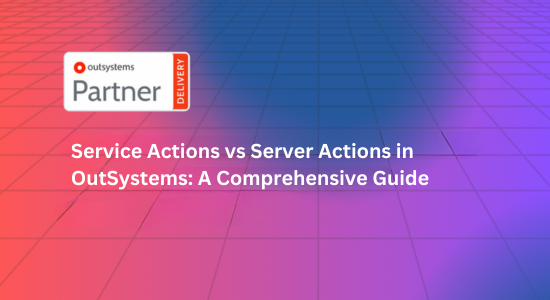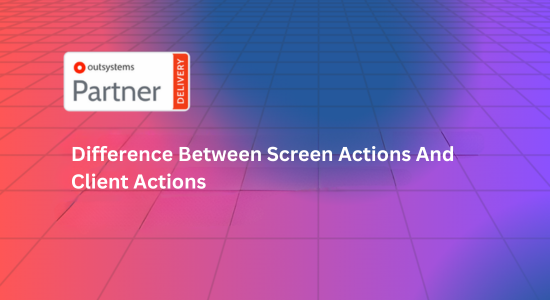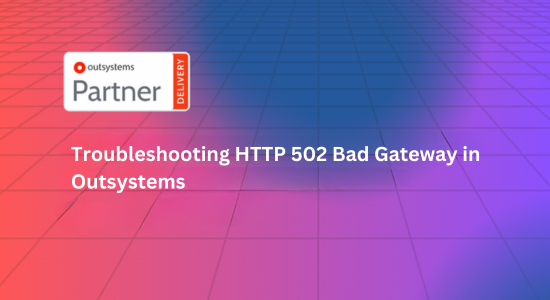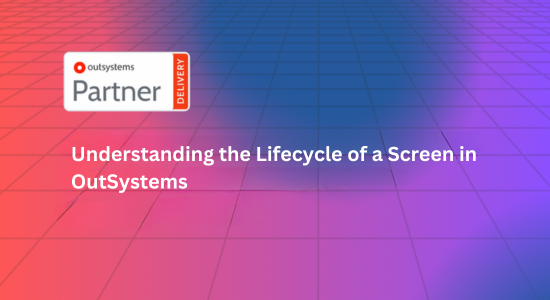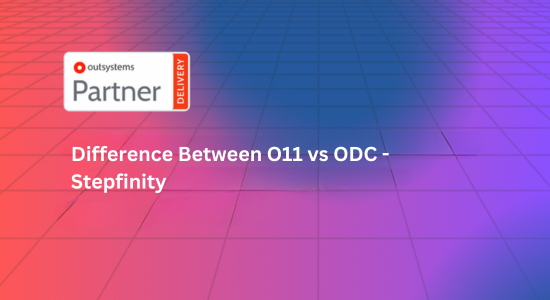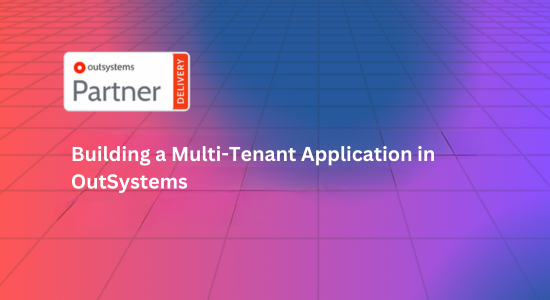When building applications in OutSystems, understanding the distinction between Service Actions and Server Actions is critical for designing efficient, scalable, and modular architectures. Let’s break down what each type of action offers, their features, and when to use them
What Are Service Actions?
Service Actions act like lightweight REST API calls but are designed to be consumed only within OutSystems applications. They allow for loose coupling between applications, enabling modularity and independent lifecycle management.
Key Features of Service Actions:
- Independent Deployment: Service actions are deployed independently from the consuming applications, allowing changes without redeploying the entire system.
- Loosely Coupled Architecture: Enables weak references between modules, promoting modularity.
- Separate Processes: Run in a different process than the consuming module.
- Multiple Transactions: Each service action runs in its own transaction, which is useful for managing state independently but can add overhead.
- Performance Considerations: While versatile, excessive use or chaining of service actions can impact performance.
Best Practices for Service Actions:
- Use for modularity and decoupling when teams manage different lifecycles.
- Avoid chaining multiple service actions to prevent performance degradation.
- Monitor resource consumption to ensure optimal performance.
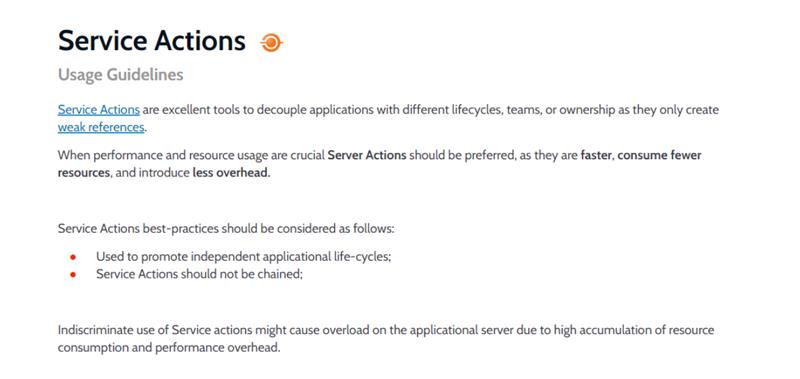
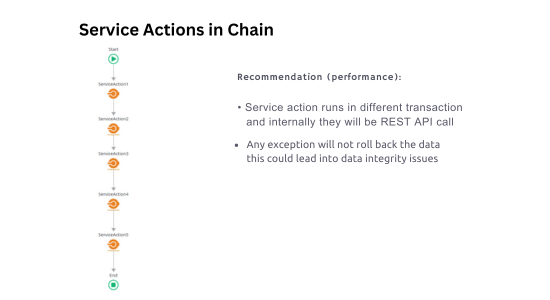
What Are Server Actions?
Server Actions are tightly integrated into the application and run within the same process as the application logic. They are faster and consume fewer resources, making them ideal for scenarios requiring performance efficiency.
Key Features of Server Actions:
- Synchronous Deployment: Deployed together with the application logic.
- Rollback on Exception: Server actions can roll back changes if an exception occurs, ensuring data integrity.
- Single Transaction: Operates within a single transaction, ensuring consistency.
- Simpler Logic: Faster and easier to use for straightforward business logic.
Best Practices for Server Actions:
- Use when performance and resource efficiency are the primary concerns.
- Prefer server actions in tightly coupled, performance-sensitive architectures.
- Avoid using server actions for functionality shared across multiple applications—use service actions instead.
Service Actions vs Server Actions: A Detailed Comparison
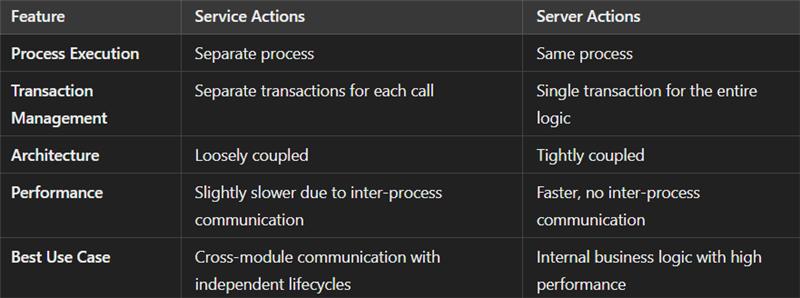
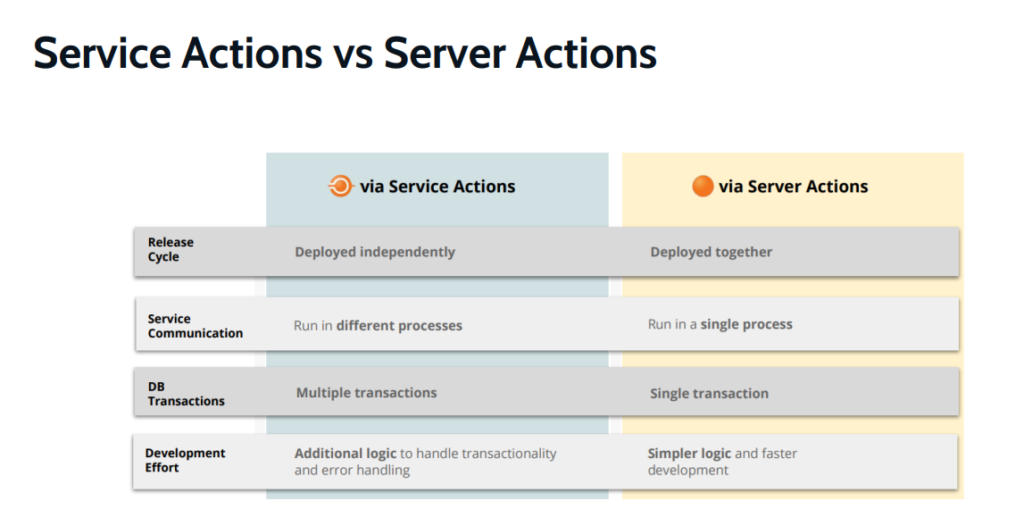
When to Use Each?
- Service Actions:
- Use for shared functionality across applications or modules.
- Perfect for teams managing different application lifecycles or modules.
- Best for scenarios where loose coupling and modularity are required.
- Server Actions:
- Ideal for performance-critical or resource-efficient processes.
- Use for internal logic that doesn’t need to be shared externally.
- Best suited for tightly coupled architectures.
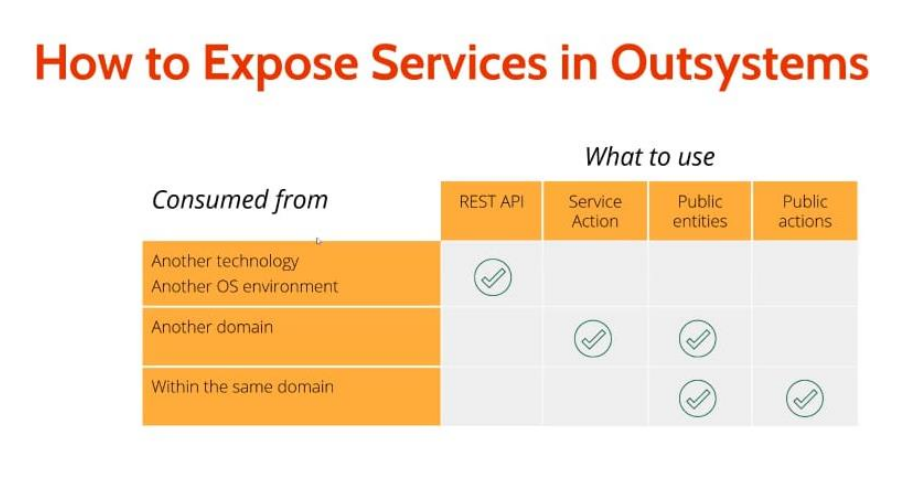
Conclusion
Choosing between Service Actions and Server Actions depends on your application’s requirements. While Service Actions provide modularity and independence, Server Actions offer better performance and simplicity. Combining these two effectively ensures scalable, efficient, and maintainable applications in OutSystems.