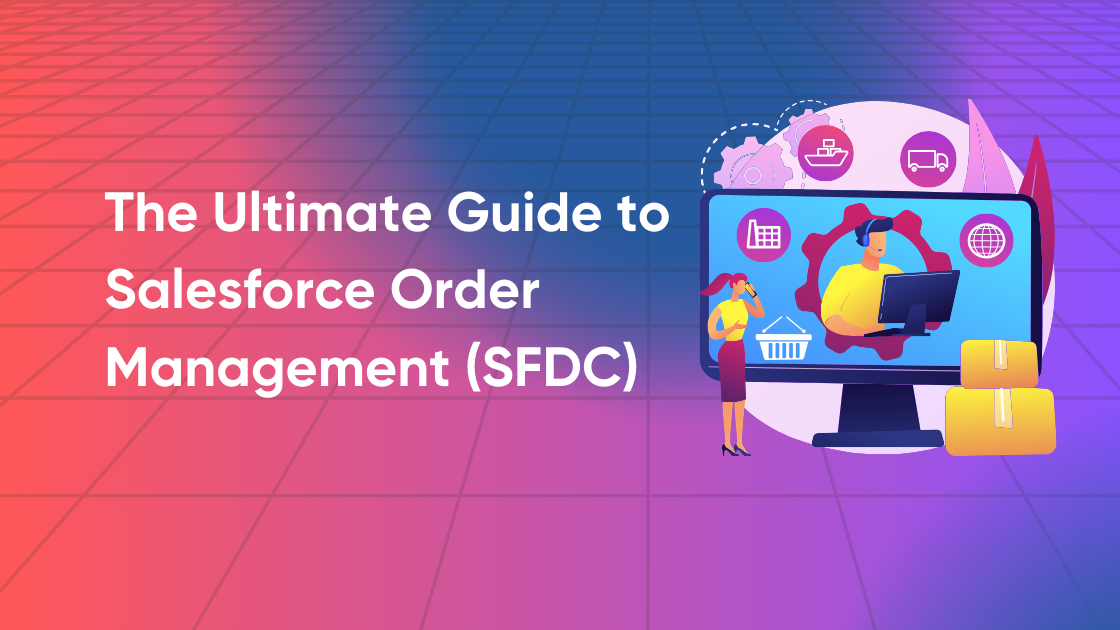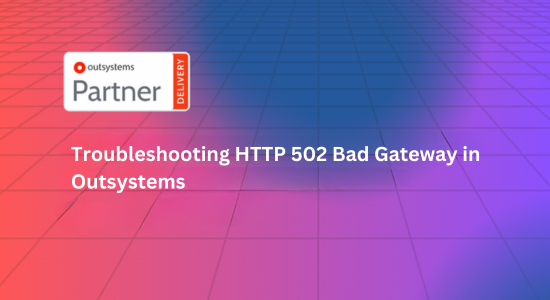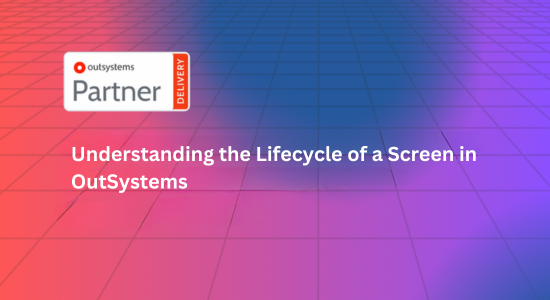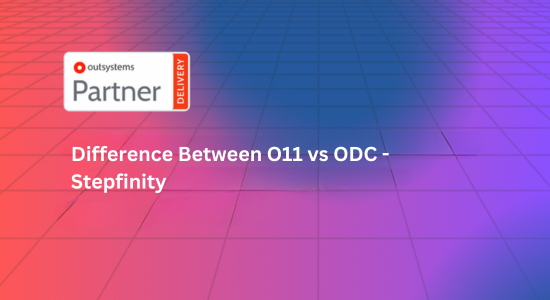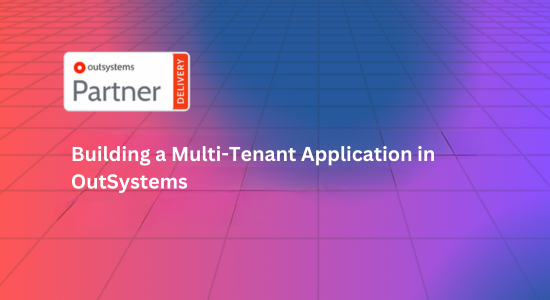In today’s fast-paced digital economy, businesses need a robust system to manage the entire order lifecycle efficiently, from product selection to payment, shipping, and post-sales service. Salesforce Order Management (SFDC OM) is a powerful solution that enables businesses to streamline and automate their order processes within the Salesforce ecosystem. This guide will provide you with everything you need to know about Salesforce Order Management, from its core functionalities to practical implementation tips.
What is Salesforce Order Management (SFDC OM)?
Salesforce Order Management is a cloud-based solution built on the Salesforce Customer 360 platform, designed to help businesses manage their order lifecycle from start to finish. It integrates with various Salesforce products like Sales Cloud, Service Cloud, and Commerce Cloud, enabling seamless automation of order processing, fulfillment, and customer service activities.
SFDC Order Management ensures that businesses can efficiently track orders, manage inventory, process payments, and handle customer inquiries, all from a single, unified platform.
Key Features of Salesforce Order Management
- Order Lifecycle Management
- Automates the entire order process from creation to delivery.
- Allows customization of order processes based on business needs.
- Supports bulk processing for high-volume orders.
- Inventory and Fulfillment Management
- Provides real-time visibility into inventory levels across locations.
- Supports split orders, backorders, and multiple fulfillment locations.
- Integrates with third-party logistics (3PL) providers for seamless order fulfillment.
- Payment Processing
- Supports multiple payment gateways for processing transactions.
- Offers automated payment capture and refund capabilities.
- Tracks payment status, failures, and disputes.
- Customer Service Integration
- Integrates with Service Cloud for seamless customer service workflows.
- Provides agents with real-time visibility into customer orders, delivery status, and return requests.
- Automates customer communications and case management.
- Omni-Channel Commerce Support
- Integrates with Commerce Cloud to handle orders from various sales channels, including websites, mobile apps, and marketplaces.
- Provides consistent customer experiences across all platforms.
- Returns and Refunds Management
- Streamlines the process for managing returns, exchanges, and refunds.
- Automates return authorization and reverse logistics processes.
- Allows tracking of returns across multiple channels.
Benefits of Salesforce Order Management
- Unified Customer Experience By integrating with the Salesforce Customer 360 platform, SFDC OM provides a holistic view of the customer, allowing businesses to offer a personalized and consistent experience across all touchpoints.
- Scalability Whether you’re a small business or a large enterprise, Salesforce Order Management can scale with your needs. It supports large volumes of orders and can be customized to handle complex order workflows.
- Efficiency and Automation SFDC OM automates key tasks like order routing, fulfillment tracking, and customer notifications, reducing the manual workload for teams and speeding up the order process.
- Real-Time Insights With Salesforce’s reporting and analytics capabilities, businesses can track key performance indicators (KPIs) such as order accuracy, fulfillment speed, and customer satisfaction, helping them make data-driven decisions.
- Seamless Integration with Third-Party Systems Salesforce Order Management integrates with external systems like ERP, CRM, and inventory management tools, ensuring that all aspects of your business operations are in sync.
SFDC Order Management Workflow
- Order Creation Orders are typically created via Salesforce Commerce Cloud, Sales Cloud, or third-party systems. These orders are then imported into the Order Management system for processing.
- Order Processing Once an order is created, SFDC OM checks inventory levels and reserves stock. It routes the order to the appropriate fulfillment center based on factors like location, stock availability, and delivery timelines.
- Fulfillment Orders are sent to the warehouse for picking, packing, and shipping. Salesforce Order Management integrates with third-party logistics providers to track shipment progress in real-time.
- Payment and Invoicing Payment is processed automatically through integrated gateways. SFDC OM generates invoices and updates the order status to reflect successful payment.
- Customer Notifications Automated notifications are sent to customers via email or SMS at various stages of the order process, including order confirmation, shipping updates, and delivery confirmations.
- Returns and Refunds If a customer initiates a return, SFDC OM automates the return authorization process, manages reverse logistics, and processes refunds.
Best Practices for Implementing Salesforce Order Management
- Integrate with Existing Systems For the best results, integrate SFDC OM with your existing ERP, CRM, and inventory management systems. This ensures real-time data synchronization and reduces manual data entry.
- Leverage Automation Utilize Salesforce’s automation features such as Flow, Process Builder, and Apex Triggers to streamline order processes. Automating tasks like order routing and inventory updates reduces human errors and accelerates the fulfillment process.
- Customize Workflows Every business has unique needs, and SFDC OM allows you to customize workflows to align with your specific processes. Whether you require custom payment rules or need to route orders based on specific criteria, Salesforce Order Management can be tailored to meet your requirements.
- Train Your Teams Ensure that both your sales and customer service teams are well-trained in using Salesforce Order Management. A deep understanding of the platform’s features and capabilities will enable them to provide better service to your customers.
- Monitor and Optimize Performance Regularly monitor KPIs like order accuracy, delivery speed, and return rates. Use Salesforce’s built-in reporting tools to identify bottlenecks and areas for improvement in your order management process.
Common Challenges and How to Overcome Them
- Data Integration Issues Poor data synchronization between systems can lead to delays or errors in the order process. To avoid this, invest time in ensuring seamless integration between SFDC OM and your ERP, CRM, and inventory systems.
- Order Processing Delays If orders are taking too long to process, review your fulfillment workflows. You can use Salesforce’s automation tools to reduce manual intervention and speed up order routing and inventory updates.
- Scaling with High Order Volumes As your business grows, so will your order volumes. Salesforce Order Management can handle high-volume transactions, but ensure your system architecture is optimized for scaling. Consider using Salesforce Shield for enhanced data security and compliance at scale.
Conclusion
Salesforce Order Management is a powerful tool that can transform your order processing workflows. Its integration with the Salesforce ecosystem allows businesses to provide a seamless, omni-channel experience to customers, while automation and analytics help optimize efficiency and decision-making. By implementing the right strategies and best practices, businesses can leverage SFDC OM to scale effectively and enhance customer satisfaction.
By making this guide your go-to resource for Salesforce Order Management, you’ll be well-equipped to navigate the complexities of order management and optimize your business operations.