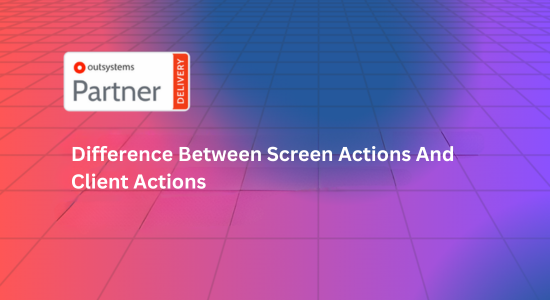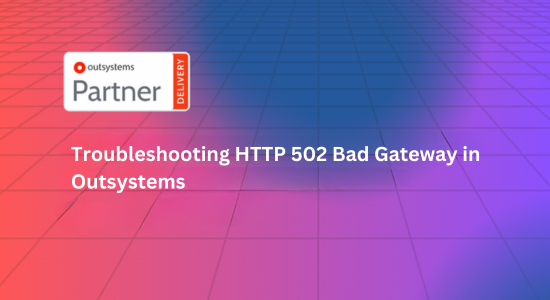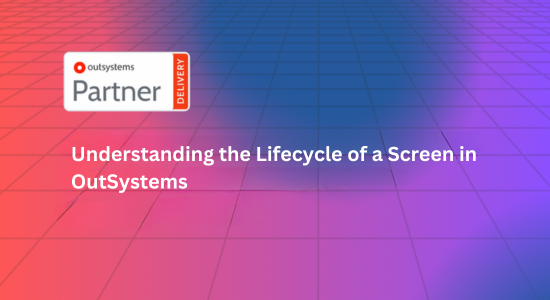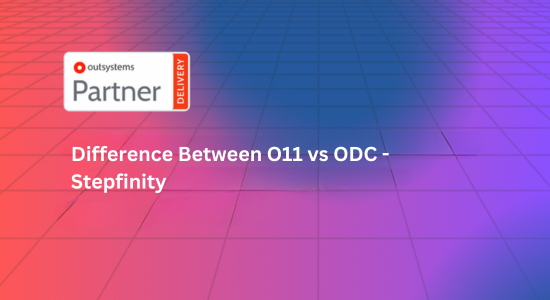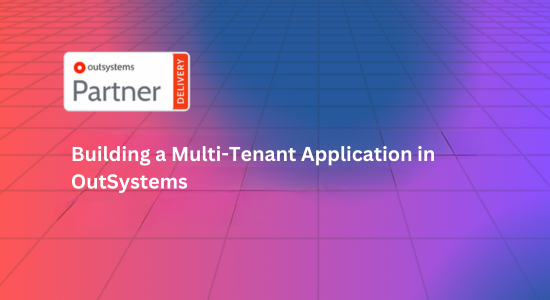Embarking on the journey of app development with Outsystems can be an exciting endeavor, especially for beginners exploring the realm of low-code development. Outsystems, with its user-friendly interface and powerful capabilities, offers an accessible entry point for those new to software development. Let’s delve into a step-by-step guide to help beginners kickstart their journey in OutSystems development.
Step 1: Familiarize Yourself with OutSystems
Begin by acquainting yourself with the Outsystems platform. Explore the interface, understand the available functionalities, and familiarize yourself with the tools and resources provided in the development environment. Take advantage of tutorials, documentation, and beginner-friendly materials offered by OutSystems to grasp the basics.
Step 2: Learn the Basics of Low-Code Development
Low-code development simplifies the coding process, making it accessible to individuals with varying technical backgrounds. Understand the core concepts of low-code development, including visual modeling, drag-and-drop functionalities, and the use of pre-built components to expedite development.
Step 3: Create Your First Application
Start by creating a simple application to get hands-on experience with the platform. Follow guided tutorials or step-by-step guides provided by Outsystems to build your first application. Focus on understanding the logic behind building screens, adding functionalities, and connecting elements within the visual environment.
Step 4: Explore Pre-built Components and Templates
Utilize pre-built components and templates available in Outsystems. These resources serve as building blocks, enabling you to add functionalities without extensive coding. Experiment with these components to understand how they can be customized and integrated into your applications.
Step 5: Understand Data Modeling and Integration
Delve into data modeling within Outsystems. Learn how to define data structures, manage databases, and integrate data from various sources. Understanding data integration is crucial for creating robust and functional applications.
Step 6: Practice Iterative Development
Embrace the iterative development approach encouraged by Outsystems. Iterate on your applications, make incremental improvements, and incorporate feedback to refine your projects. This practice enhances your understanding of how changes impact the application and promotes continuous learning.
Step 7: Leverage Outsystems Community and Resources
Engage with the OutSystems community. Join forums, participate in discussions, and seek guidance from experienced developers. Leverage the wealth of resources, tutorials, and webinars offered by OutSystems to expand your knowledge and skills.
Step 8: Experiment and Innovate
As you gain confidence, don’t hesitate to experiment and innovate. Challenge yourself by exploring advanced functionalities, building more complex applications, and pushing the boundaries of what you can create with Outsystems.
Conclusion
Embarking on Outsystems development as a beginner is an enriching journey filled with learning opportunities. By following these steps, you can lay a solid foundation, gain hands-on experience, and gradually build your proficiency in creating applications with Outsystems. Remember, practice, experimentation, and continuous learning are the keys to mastering the art of Outsystems development as a beginner.